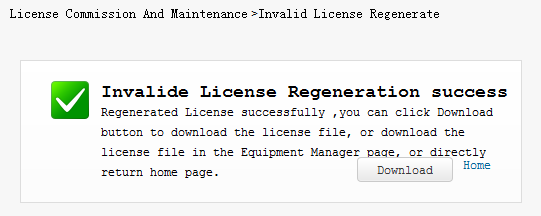Restoring an Invalidated License
Prerequisites
The license has been invalidated on the device and the license code has been obtained.

To obtain the codes of invalidated licenses, run the display license revoke-ticket command in any view on the device.
Context
If a license file fails to be rolled back, a license file fails to be migrated between devices, or a license file fails to be combined with other license files, you need to restore a license file that is available on the device. However, because the license revoke command has been run on the device, there is no license file available on the device. In this case, perform the following operations to generate a new license file.
The capacity, functionality, product, version, and ESN information in the new license file is the same as that in the invalidated license file, and only the LSN is different. Users are unaware of the difference, and services are not adversely affected.

Only invalidated permanent licenses can be restored. Invalidated temporary and fixed-term licenses cannot be restored.
Procedure
- Log in to the ESDP system at http://app.huawei.com/isdp.
- Choose in the navigation tree to access the Revoked License Recovery page.
- Enter the code of the invalidated license and submit it
for verification.
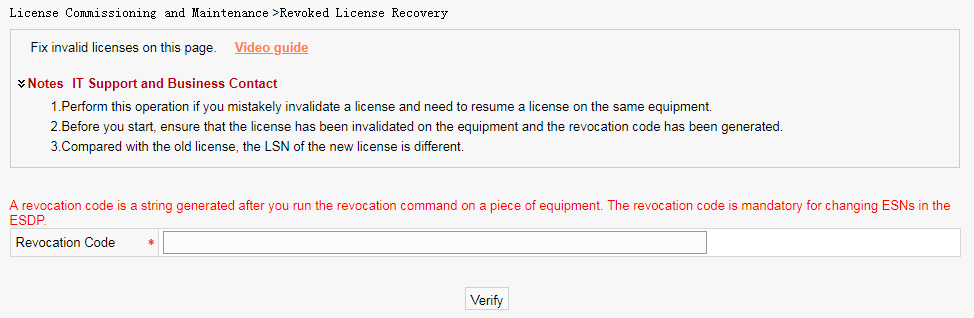
- After the verification succeeds, the device name, product,
version, ESN, and LSN information are displayed. If the information
is correct, click Submit.
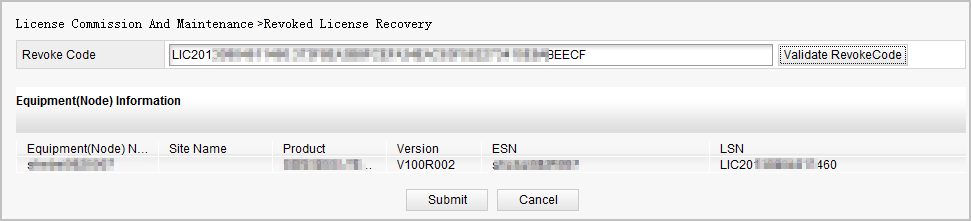
- Download the license file as prompted.