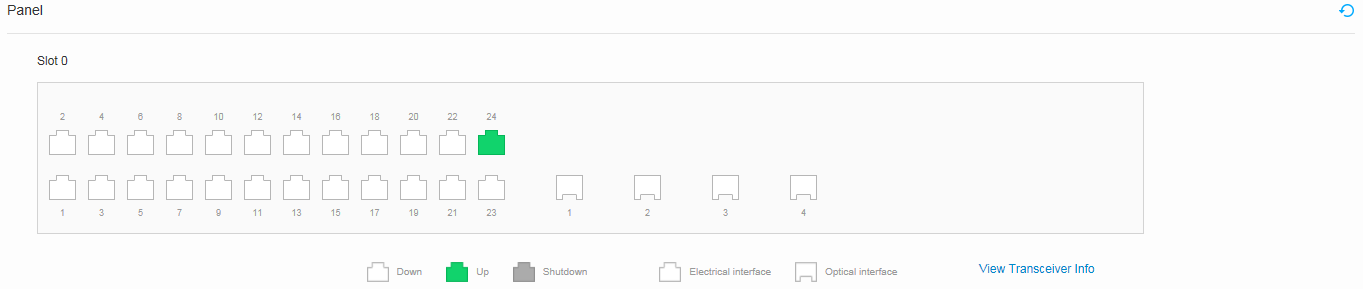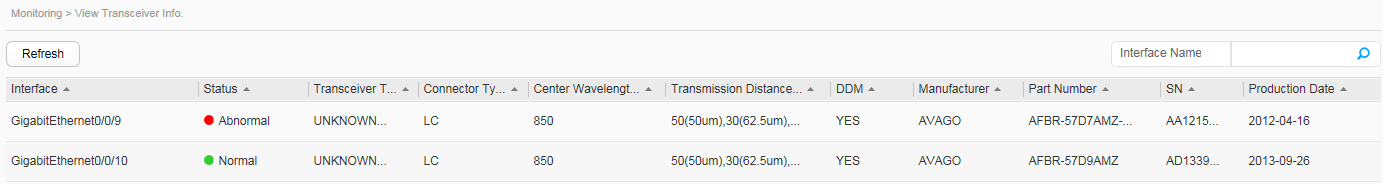Panel
Context
The panel section displays information about interfaces on a switch panel, including the number of interfaces and status of each interface. When you move the mouse to an interface, the interface number and status are displayed.
Procedure
- Click on the toolbar. The panel diagram is displayed, as shown in Figure 1.

For S5720-HI, S5730-HI, S5731-H, S5731S-H, S5732-H, S6730-H, S6730S-H, and S6720-HI, choose in the NAC unified mode.
- Click View Transceiver Info below the device panel. The optical module information is displayed, as shown in Figure 2.

When a switch is in stack or SVF mode, the View Transceiver Info parameter is unavailable.