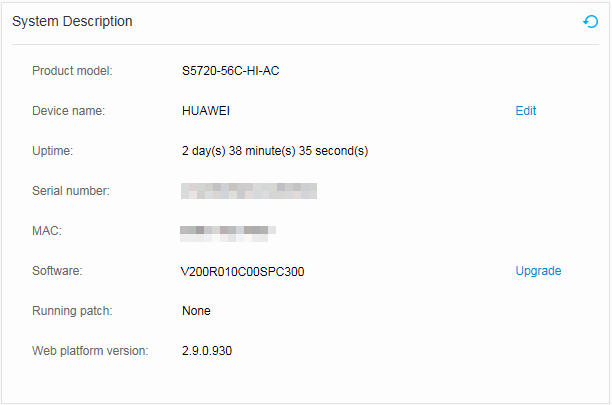System Description
Procedure
- Click on the toolbar. The system description of the switch is displayed, as shown in Figure 1.

For S5720-HI, S5730-HI, S5731-H, S5731S-H, S5732-H, S6730-H, S6730S-H, and S6720-HI, choose in the NAC unified mode.

The product model, software version, and other product information provided here are only for reference and may differ from actual device information.
When a switch is in the NETCONF mode, the device does not edit device name.