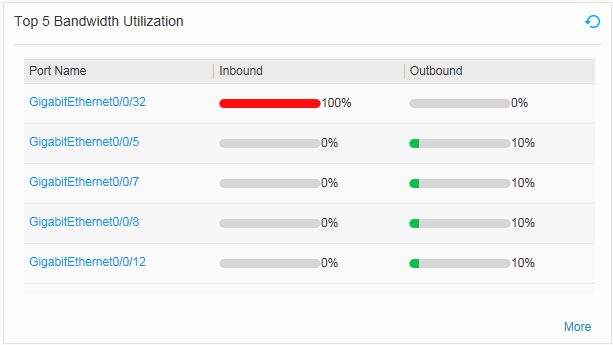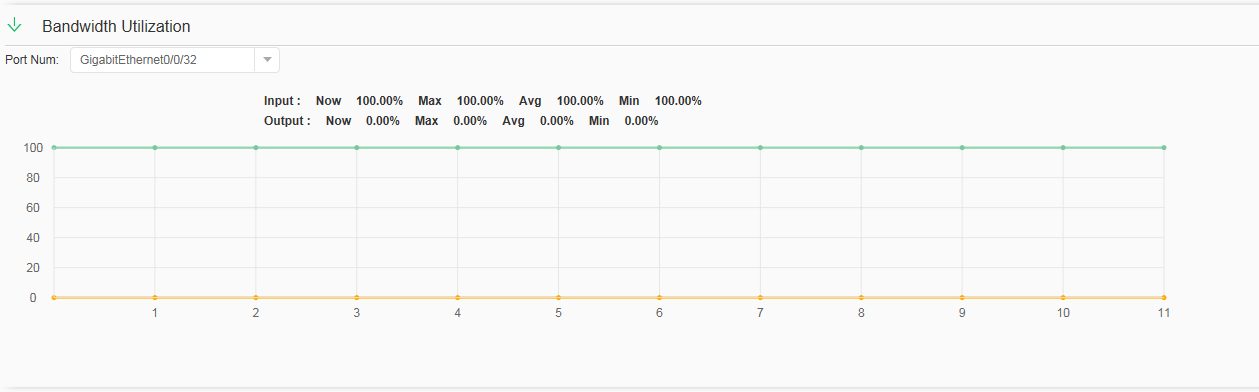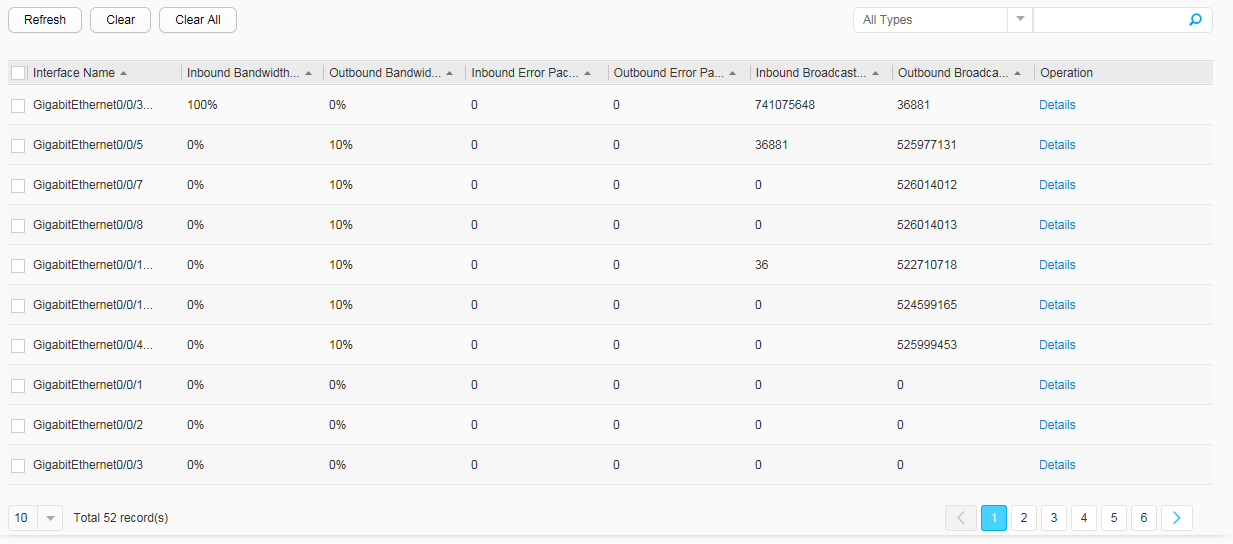TOP5 Bandwidth Utilization
Procedure
- Click Monitoring to open the Monitoring page, and click
 on the left of Interface Bandwidth Utilization,
Log, Alarm, etc. The top 5 interface bandwidth utilization
is displayed, as shown in Figure 1.
on the left of Interface Bandwidth Utilization,
Log, Alarm, etc. The top 5 interface bandwidth utilization
is displayed, as shown in Figure 1.

For S5720-HI, S5730-HI, S5731-H, S5731S-H, S5732-H, S6730-H, S6730S-H, and S6720-HI, choose in the NAC unified mode.
- If you want to view the bandwidth utilization of a specific interface, click the interface below Port Name. The Bandwidth Utilization is displayed. On the page, you can view the real-time bandwidth utilization of this interface, as shown in Figure 2.
- If you want to view the bandwidth utilization of other
interfaces, click More in the lower right corner
of the Top 5 Bandwidth Utilization. The Port List is displayed. You can view detailed information
about other interfaces on the Port List, as shown
in Figure 3.
You can use the following method to search and view detailed information about a specific interface on the Port List.
- Select an interface type from the drop-down list.
- Enter the interface number in the second search box.
- Click
 .
.
On the Port List, you can perform refresh, clear, and clear all operations.- Click Refresh to obtain the latest bandwidth utilization.
- Click Clear to clear the bandwidth utilization of a specified interface and refresh the page.
- Click Clear All to clear the bandwidth utilization of all interfaces and refresh the page.
Table 1 describes the parameters on the Port List.
Table 1 Port List Item
Description
Interface Name
Bandwidth utilization of an interface with a specified type and number.
Inbound Bandwidth Usage
Bandwidth utilization of the incoming traffic.
Outbound Bandwidth Usage
Bandwidth utilization of the outgoing traffic.
Inbound Error Packets
Number of error packets received by an interface.
Outbound Error Packets
Number of error packets sent by an interface.
Inbound Broadcast Packets
Number of broadcast packets received by an interface.
Outbound Broadcast Packets
Number of broadcast packets sent by an interface.
Operation
Click Details to obtain the running status of the interface and interface statistics.