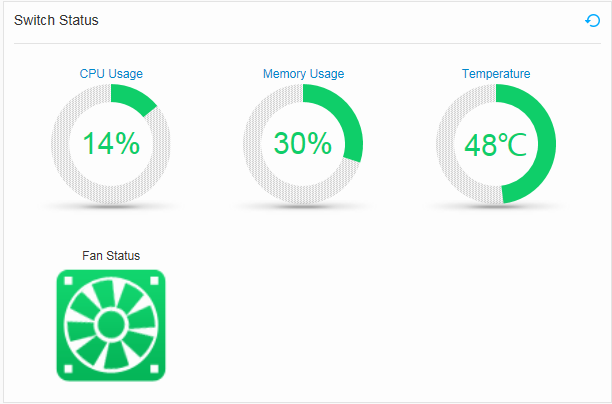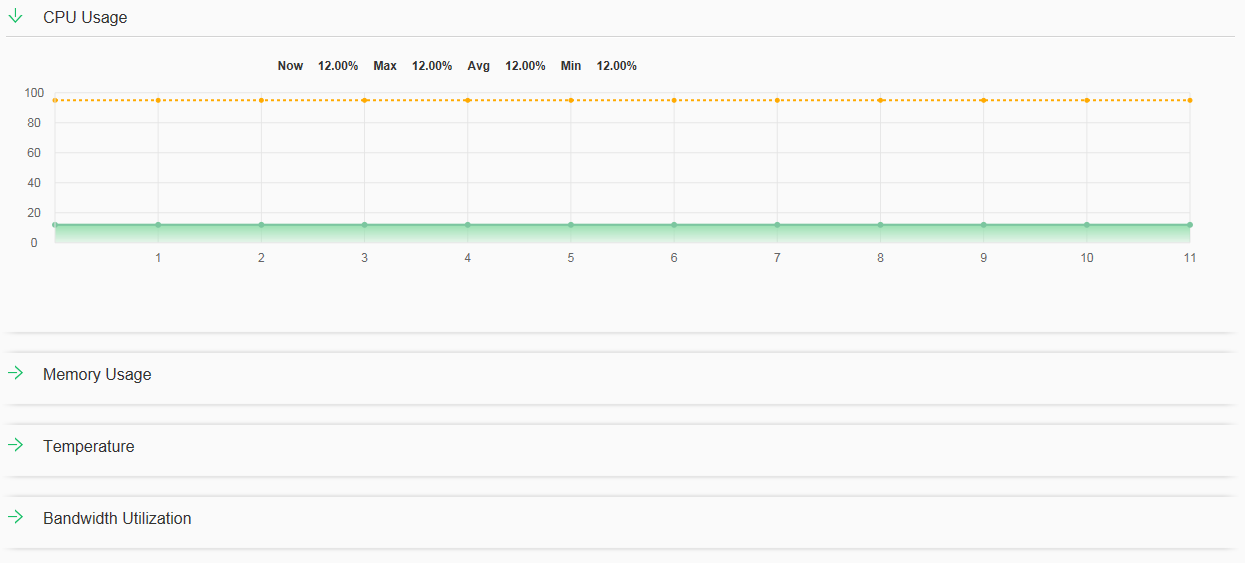Switch Status
Procedure
- Click on the toolbar. The switch status
is displayed, as shown in Figure 1.

For S5720-HI, S5730-HI, S5731-H, S5731S-H, S5732-H, S6730-H, S6730S-H, and S6720-HI, choose in the NAC unified mode.
- Click the , , and tabs to view detailed status information, as shown in Figure 2.
You can click
 to switch between different status information.
to switch between different status information.