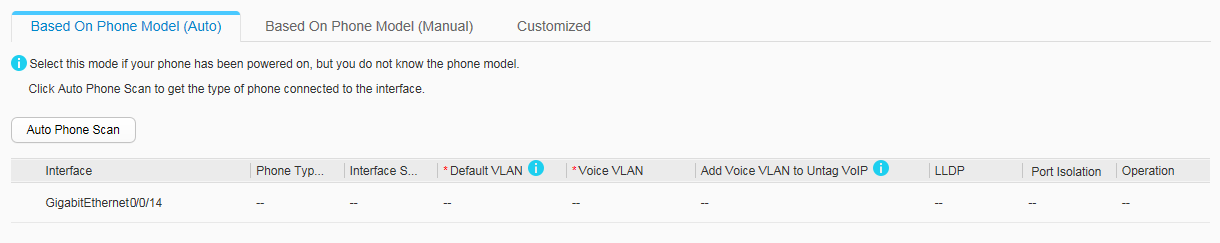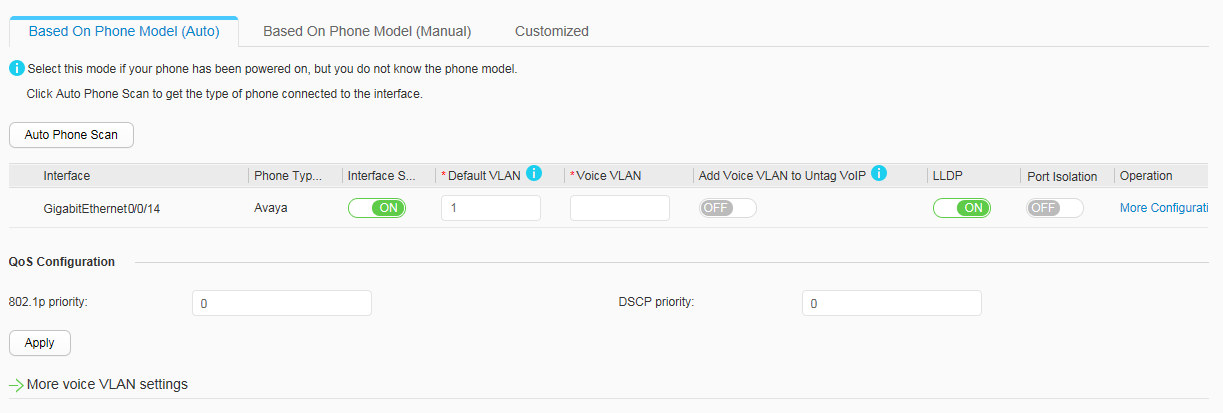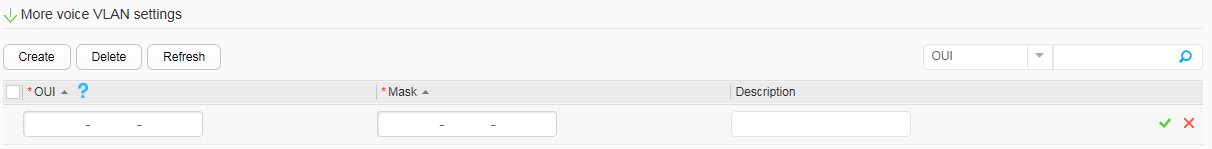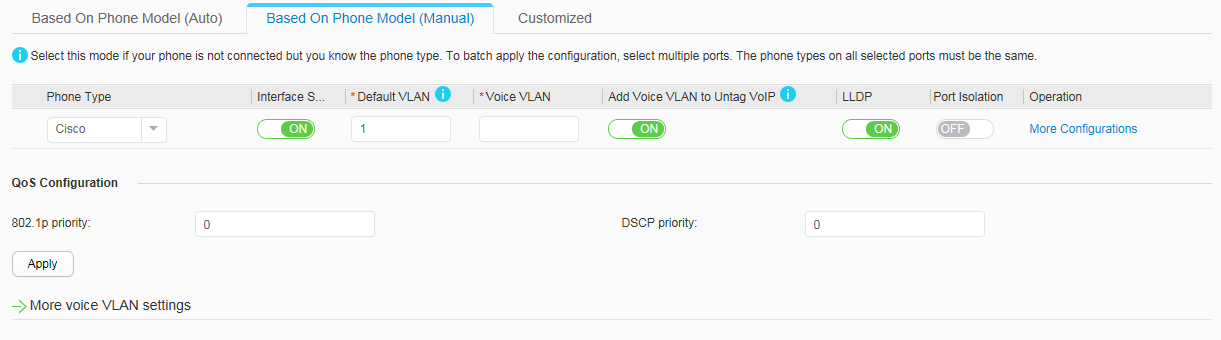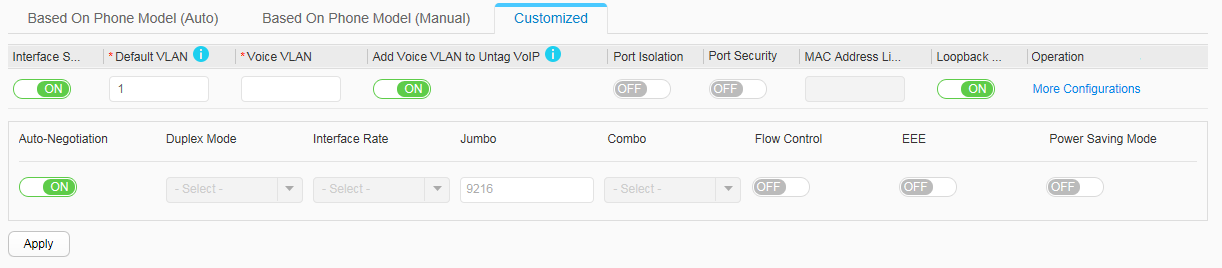Connect to IP Phone
Context
After a switch is connected to an IP phone, you can configure functions such as the default VLAN, voice VLAN, port security, and port isolation based on service requirements.

If the switch does not support the MEth port, click Configuration > Basic Services > Interface Settings to access the configuration page.
Procedure
- Based On Phone Model (Auto)
- Choose Configuration > Basic Services > Interface Settings > Service Interface Setting. Click Connect to IP Phone to open the Connect to IP Phone page.
- Select a port to be configured. Perform the following operations as required in the port area:
- Click a port icon. To deselect the port, click the port icon again.
- Drag the cursor to select consecutive ports in a batch.
- Click multiple port icons to select these ports, and click a port icon again to deselect the port.
- Select a slot where a panel is located. All ports on the panel are selected.
- Click the Based On Phone Model (Auto) tab, and click Auto Phone Scan. Check whether the interface is connected to an IP phone. Figure 1 indicates that the interface is not connected to an IP phone, and Figure 2 indicates that the interface is connected to an IP phone.
Table 1 describes the configuration options on Figure 2.
Table 1 Auto phone scan parameters Parameter
Description
Interface
Interface where IP phones are scanned.
Phone Type
Type of IP phone connected to the scanned interface.
Interface Status
Enables or disables the interface: - ON: The interface is enabled.
- OFF: The interface is disabled.
Default VLAN
Adds the interface to the default VLAN. The VLAN ID ranges from 1 to 4094. Voice VLAN
Enables the voice VLAN function and specifies the VLAN ID.
Add Voice VLAN to Untag VoIP
Enables or disables the function of adding the voice VLAN ID to untagged packets.
- ON: The function is enabled.
- OFF: The function is disabled.
LLDP
LLDP status: - ON: enabled
- OFF: disabled
Port Isolation
Enables or disables port isolation: - ON: Port isolation is enabled.
- OFF: Port isolation is disabled.
Operation If you click More Configurations, the following parameters are valid.
Port Security
Enables or disables port security: - ON: Port security is enabled.
- OFF: Port security is disabled.
MAC Address Limit
Is valid when Port Security is set to ON.
Sets the maximum number of secure MAC addresses. The value ranges from 1 to 1024.
Loopback Detection
Enables or disables loopback detection: - ON: Loopback detection is enabled.
- OFF: Loopback detection is disabled.
Auto-Negotiation
Enables or disables auto-negotiation on the interface:
- ON: Auto-negotiation is enabled.
- OFF: Auto-negotiation is disabled.
Duplex Mode
Is valid when Auto-Negotiation is set to OFF.
Configures the duplex mode on the interface.- Full-duplex
- Half-duplex
Interface Rate
Is valid when Auto-Negotiation is set to OFF.
Configures the interface rate.- 10 Mbit/s
- 100 Mbit/s
- 1000 Mbit/s
Jumbo
Sets the jumbo frame length.
Combo
Configures the working mode of a combo interface.
- auto: The combo interface automatically selects the working mode.
- copper: The combo interface works as an electrical interface and uses a network cable to transmit and receive data.
- fiber: The combo interface works as an optical interface and uses an optical fiber to transmit and receive data.
Flow Control
Enables or disables flow control:
- ON: Flow control is enabled.
- OFF: Flow control is disabled.
EEE
Is valid when Auto-Negotiation is set to ON.
Enables or disables the EEE function:
- ON: The EEE function is enabled.
- OFF: The EEE function is disabled.
Power Saving Mode
Enables or disables the power saving mode:
- ON: The power saving mode is enabled.
- OFF: The power saving mode is disabled.
QoS Configuration 802.1p priority
Specify the 802.1p priority.
DSCP priority
Specify the DSCP priority.
- After setting the parameters, click Apply.
- Click
 on the left of More voice VLAN settings to expand voice VLAN configurations. Click Create to display the
configuration options of voice VLAN, as shown in Figure 3.
on the left of More voice VLAN settings to expand voice VLAN configurations. Click Create to display the
configuration options of voice VLAN, as shown in Figure 3.
Table 2 describes parameters on the displayed page.
Table 2 Voice VLAN creation parameters Parameter
Description
OUI
This parameter is mandatory. It specifies the MAC address of voice packets, for example, 0812-f231-05e1.
Mask
This parameter is mandatory. Enter the mask, for example, ffff-ffff-ffff.
Description
Enter the description of the OUI.
After setting the parameters, click
 .
.
- Based On Phone Model (Manual)
- Choose Configuration > Basic Services > Interface Settings > Service Interface Setting. Click Connect to IP Phone to open the Connect to IP Phone page.
- Select an interface from Select Interface and click the Based On Phone Model (Manual) tab, as shown in Figure 4.
Table 3 describes the configuration options in Figure 4.
Table 3 Based on phone type (manual) parameters Parameter
Description
Phone Type
Type of connected phone.
Interface Status
Enables or disables the interface: - ON: The interface is enabled.
- OFF: The interface is disabled.
Default VLAN
Adds the interface to the default VLAN. The VLAN ID ranges from 1 to 4094. Voice VLAN
Enables the voice VLAN function and specifies the VLAN ID.
Add Voice VLAN to Untag VoIP
Enables or disables the function of adding the voice VLAN ID to untagged packets:
- ON: The function is enabled.
- OFF: The function is disabled.
LLDP
LLDP status: - ON: enabled
- OFF: disabled
Port Isolation
Enables or disables port isolation: - ON: Port isolation is enabled.
- OFF: Port isolation is disabled.
Operation If you click More Configurations, the following parameters are valid.
Port Security
Enables or disables port security: - ON: Port security is enabled.
- OFF: Port security is disabled.
MAC Address Limit
Is valid when Port Security is set to ON.
Sets the maximum number of secure MAC addresses. The value ranges from 1 to 1024.
Loopback Detection
Enables or disables loopback detection: - ON: Loopback detection is enabled.
- OFF: Loopback detection is disabled.
Auto-Negotiation
Enables or disables auto-negotiation on the interface:
- ON: Auto-negotiation is enabled.
- OFF: Auto-negotiation is disabled.
Duplex Mode
Is valid when Auto-Negotiation is set to OFF.
Configures the duplex mode on the interface.- Full-duplex
- Half-duplex
Interface Rate
Is valid when Auto-Negotiation is set to OFF.
Configures the interface rate.- 10 Mbit/s
- 100 Mbit/s
- 1000 Mbit/s
Jumbo
Sets the jumbo frame length.
Combo
Configures the working mode of a combo interface.
- auto: The combo interface automatically selects the working mode.
- copper: The combo interface works as an electrical interface and uses a network cable to transmit and receive data.
- fiber: The combo interface works as an optical interface and uses an optical fiber to transmit and receive data.
Flow Control
Enables or disables flow control:
- ON: Flow control is enabled.
- OFF: Flow control is disabled.
EEE
Is valid when Auto-Negotiation is set to ON.
Enables or disables the EEE function:
- ON: The EEE function is enabled.
- OFF: The EEE function is disabled.
Power Saving Mode
Enables or disables the power saving mode:
- ON: The power saving mode is enabled.
- OFF: The power saving mode is disabled.
QoS Configuration 802.1p priority
Specify the 802.1p priority.
DSCP priority
Specify the DSCP priority.
- After setting the parameters, click Apply.
- Click
 on the left of More voice VLAN settings to expand voice VLAN configurations. Click Create to display the
configuration options of voice VLAN, as shown in Figure 5.
on the left of More voice VLAN settings to expand voice VLAN configurations. Click Create to display the
configuration options of voice VLAN, as shown in Figure 5.
Table 4 describes parameters on the displayed page.
Table 4 Voice VLAN creation parameters Parameter
Description
OUI
This parameter is mandatory. It specifies the MAC address of voice packets, for example, 0812-f231-05e1.
Mask
This parameter is mandatory. Enter the mask, for example, ffff-ffff-ffff.
Description
Enter the description of the OUI.
After setting the parameters, click
 .
.
- Customized configuration
- Choose Configuration > Basic Services > Interface Settings > Service Interface Setting. Click Connect to IP Phone to open the Connect to IP Phone page.
- Select an interface from Select Interface and click the Customized tab, as shown in Figure 6.
Table 5 describes the configuration options on Figure 6.
Table 5 Customized configuration options and meanings Parameter
Description
Interface Status
Enables or disables the interface: - ON: The interface is enabled.
- OFF: The interface is disabled.
Default VLAN
Adds the interface to the default VLAN. The VLAN ID ranges from 1 to 4094. Voice VLAN
Enables the voice VLAN function and specifies the VLAN ID.
Add Voice VLAN to Untag VoIP
Enables or disables the function of adding the voice VLAN ID to untagged packets:
- ON: The function is enabled.
- OFF: The function is disabled.
Port Isolation
Enables or disables port isolation: - ON: Port isolation is enabled.
- OFF: Port isolation is disabled.
Port Security
Enables or disables port security: - ON: Port security is enabled.
- OFF: Port security is disabled.
MAC Address Limit
Is valid when Port Security is set to ON.
Sets the maximum number of secure MAC addresses. The value ranges from 1 to 1024.
Loopback Detection
Enables or disables loopback detection: - ON: Loopback detection is enabled.
- OFF: Loopback detection is disabled.
Operation If you click More Configurations, the following parameters are valid.
Auto-Negotiation
Enables or disables auto-negotiation on the interface:
- ON: Auto-negotiation is enabled.
- OFF: Auto-negotiation is disabled.
Duplex Mode
Is valid when Auto-Negotiation is set to OFF.
Configures the duplex mode on the interface.- Full-duplex
- Half-duplex
Interface Rate
Is valid when Auto-Negotiation is set to OFF.
Configures the interface rate.- 10 Mbit/s
- 100 Mbit/s
- 1000 Mbit/s
Jumbo
Sets the jumbo frame length.
Combo
Configures the working mode of a combo interface.
- auto: The combo interface automatically selects the working mode.
- copper: The combo interface works as an electrical interface and uses a network cable to transmit and receive data.
- fiber: The combo interface works as an optical interface and uses an optical fiber to transmit and receive data.
Flow Control
Enables or disables flow control:
- ON: Flow control is enabled.
- OFF: Flow control is disabled.
EEE
Is valid when Auto-Negotiation is set to ON.
Enables or disables the EEE function:
- ON: The EEE function is enabled.
- OFF: The EEE function is disabled.
Power Saving Mode
Enables or disables the power saving mode:
- ON: The power saving mode is enabled.
- OFF: The power saving mode is disabled.
- After setting the parameters, click Apply.