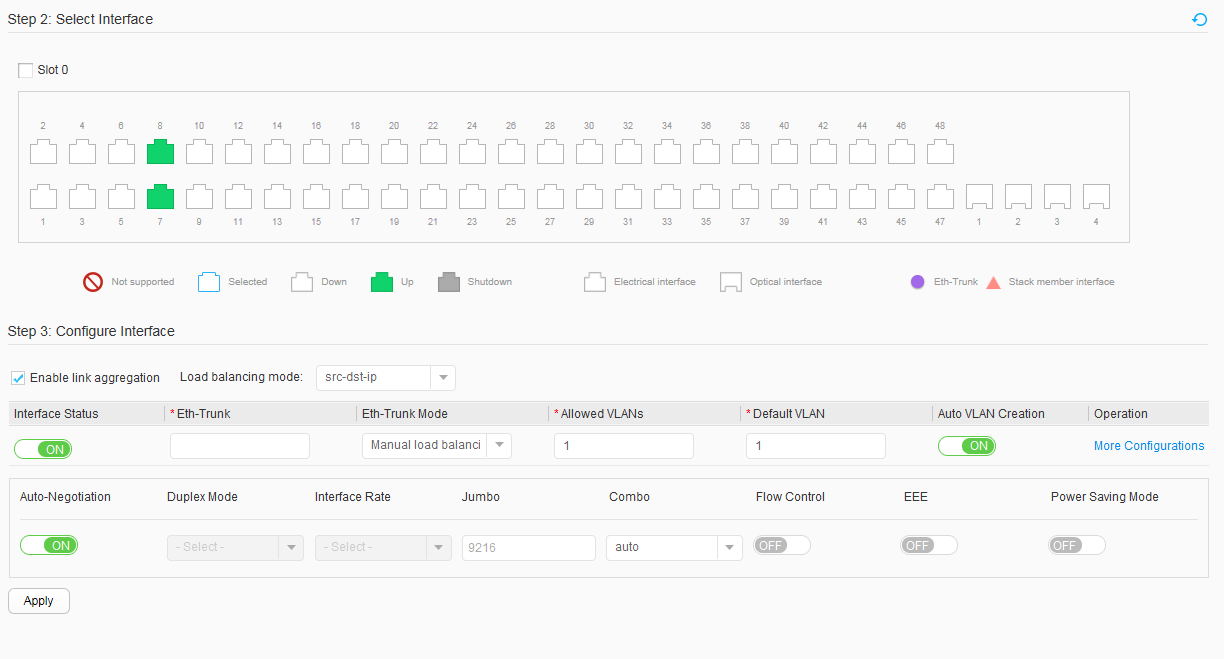Connect to Switch
Context
After a switch is connected to another switch, you can configure the switch port to allow packets from a specified VLAN based on service requirements.

If the switch does not support the MEth port, click to access the configuration page.
Procedure
- Choose . Click Connect to Switch, as shown in Figure 1.
- Select a port to be configured. Perform the
following operations as required in the port area:
- Click a port icon. To deselect the port, click the port icon again.
- Drag the cursor to select consecutive ports in a batch.
- Click multiple port icons to select these ports, and click a port icon again to deselect the port.
- Select a slot where a panel is located. All ports on the panel are selected.
- Configure the port.
Table 1 describes parameters and their values.
Table 1 Parameters of a port and their values Parameter
Description
Load balancing mode
Sets the Eth-Trunk load balancing mode. This parameter is valid only after Enable link aggregation is selected.
- dst-ip: Load balancing is performed based on the destination IP address.
- dst-mac: Load balancing is performed based on the destination MAC address.
- src-ip: Load balancing is performed based on the source IP address.
- src-mac: Load balancing is performed based on the source MAC address.
- src-dst-ip: Load balancing is performed based on the Exclusive-OR calculation result of the source and destination IP addresses.
- src-dst-mac: Load balancing is performed based on the Exclusive-OR calculation result of the source and destination MAC addresses.
Interface Status
Enables or disables the interface: - ON: The interface is enabled.
- OFF: The interface is disabled.
Eth-Trunk
Adds the interface to an Eth-Trunk. This parameter can be set only after Enable link aggregation is selected.
Eth-Trunk Mode
Sets the Eth-Trunk working mode. This parameter can be set only after Enable link aggregation is selected.
- Manual load balancing (default): The Eth-Trunk working mode is set to manual.
- Static LACP: The Eth-Trunk working mode is set to LACP.
Allowed VLANs
Configures VLANs allowed by the interface. The VLAN ID ranges from 1 to 4094. Default VLAN
Configures default VLAN for a trunk interface. The VLAN ID ranges from 1 to 4094.
Auto VLAN Creation
Configures whether the system automatically creates allowed VLANs: - Yes
- No
Operation If you click More Configurations, the following parameters are valid.
Auto-Negotiation
Enables or disables auto-negotiation on the interface:
- ON: Auto-negotiation is enabled.
- OFF: Auto-negotiation is disabled.
Duplex Mode
Is valid when Auto-Negotiation is set to OFF.
Configures the duplex mode on the interface.- Full-duplex
- Half-duplex
Interface Rate
Is valid when Auto-Negotiation is set to OFF.
Configures the interface rate.- 10 Mbit/s
- 100 Mbit/s
- 1000 Mbit/s
Jumbo
Sets the jumbo frame length.
Combo
Configures the working mode of a combo interface.
- auto: The combo interface automatically selects the working mode.
- copper: The combo interface works as an electrical interface and uses a network cable to transmit and receive data.
- fiber: The combo interface works as an optical interface and uses an optical fiber to transmit and receive data.
Flow Control
Enables or disables flow control:
- ON: Flow control is enabled.
- OFF: Flow control is disabled.
EEE
Is valid when Auto-Negotiation is set to ON.
Enables or disables the EEE function:
- ON: The EEE function is enabled.
- OFF: The EEE function is disabled.
Power Saving Mode
Enables or disables the power saving mode:
- ON: The power saving mode is enabled.
- OFF: The power saving mode is disabled.
- Click Apply to make the configuration take effect.