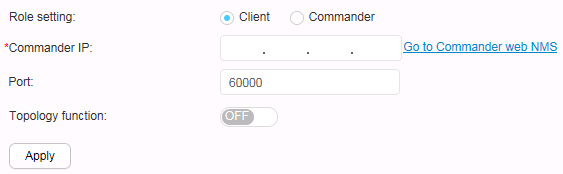Client
Procedure
- Click in the function area to display the Network page.
- Click in the navigation tree to display the Role Configuration page.
- Click the Client option button, as shown in Figure 1.
- Enter the Commander IP address and UDP port and select whether to enable the network topology collection function. The Commander IP address you enter here must be the same as that configured on the Commander. If you keep the UDP port blank, the default UDP port is used.
- Click Apply.
After you click Apply, the Summary, Deployment, Batch Configuration, and Power Consumption nodes disappear from the navigation tree. These functions are supported only on the Commander and are hidden for clients.

After completing the client configuration, you can click Go to commander web NMS to view Commander information or configure the Commander.