Batch Configuration
Procedure
- Configure clients in a batch.
- Click in the function area to display the Network page.
- Click in the navigation tree to display the Batch
Configuration page.
- Select the device to be configured and click Batch Configuration, as shown in Figure 1. Import the script file.
Figure 1 Batch Configuration
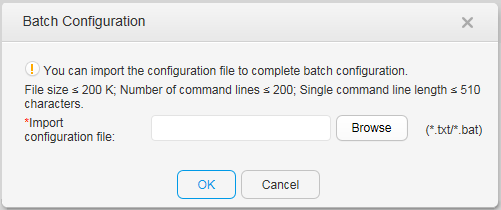
- Check the configuration.
- Click in the function area to display the Network page.
- Click in the navigation tree to display the Batch
Configuration page.
- Click Query Configuration Result. The configuration is displayed in the list.