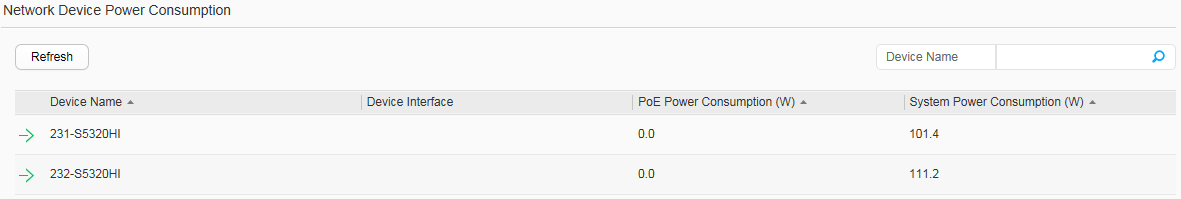Power Consumption
Procedure
- View the power consumption trend on the network.
- Click in the function area to display the Network page.
- Click in the function area to display the Power
Consumption page.
- Select a time period from the drop-down list box to
view the power consumption trend of the network in one day, three
days, or a week. By default, the system displays the power consumption
trend in one day, as shown in Figure 1.
Figure 1 Power consumption trend on the network
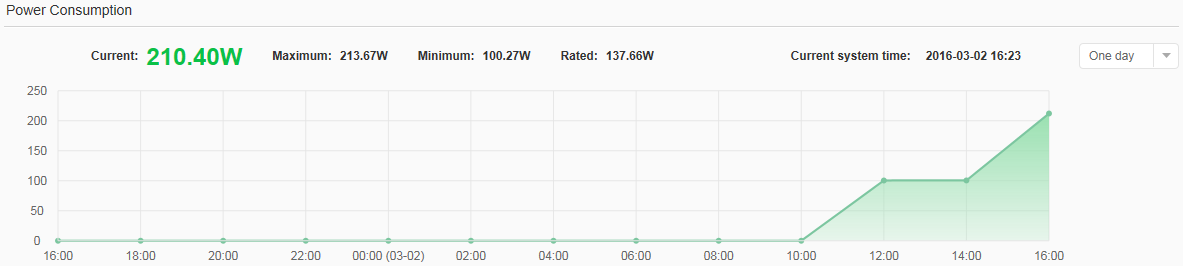
- View the power consumption of a device.
- Click in the function area to display the Network page.
- Click in the function area to display the Power
Consumption page.
- Select a device from the device list to view its power
consumption, as shown in Figure 2.
Figure 2 Power consumption of a device