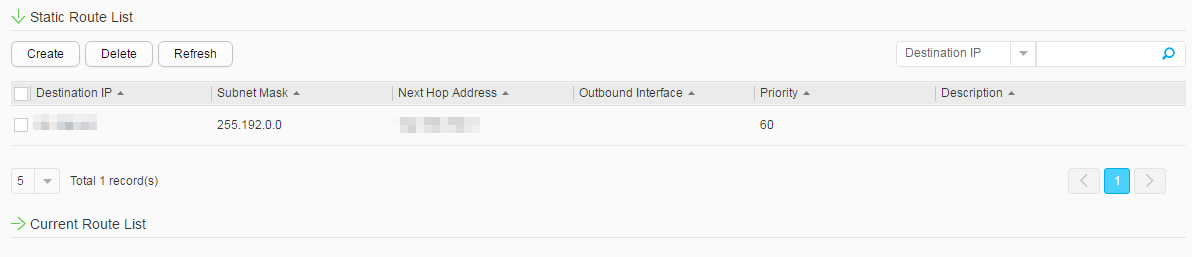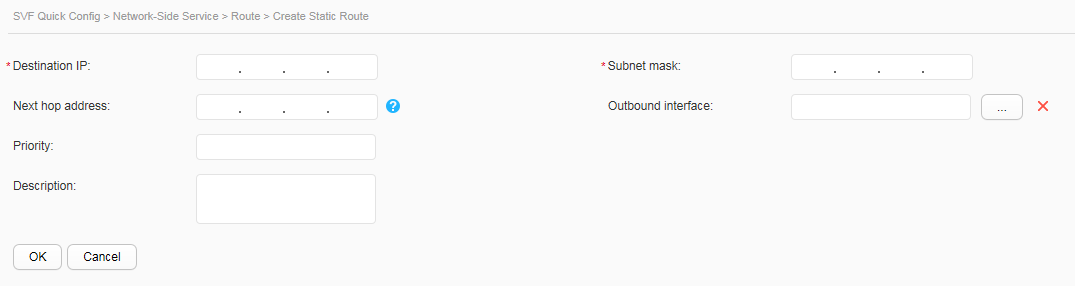Network-Side Service
Procedure
- Create network side VLANs and IP addresses.
- Delete network-side VLANs and IP addresses.
- Choose and click the Network-Side VLAN and IP tab.
- Select the network-side VLAN and IP address to be deleted and click Delete.
- In the dialog box that is displayed, click OK.
- Create routes.
- Delete routes.
- Choose and click the Route tab.
- Select the route to be deleted and click Delete.
- In the dialog box that is displayed, click OK.