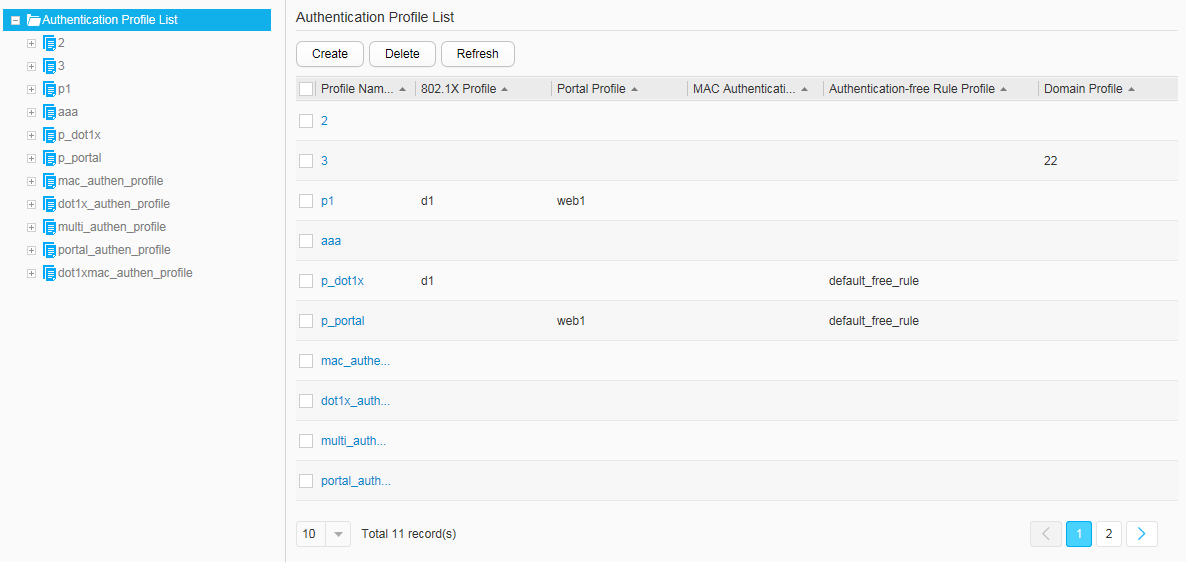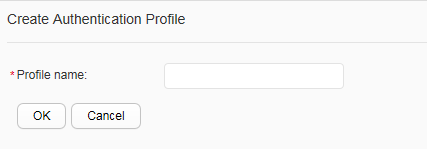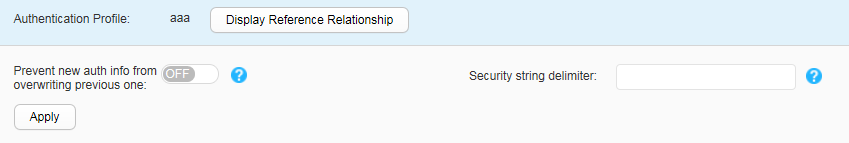Authentication Profile
Procedure
- Create an authentication profile.
- Modify an authentication profile.
- Choose and click the Authentication Profile tab.
- Click the name of the authentication profile you want to modify on the Authentication Profile List page to open the authentication profile configuration page.
- Set parameters for modifying the authentication profile. Table 1 describes the parameters for modifying an authentication profile.
- Click Apply. In the dialog box that is displayed, click OK.
- Delete an authentication profile.
- Display the profile reference relationship.
- Configure a profile referenced in the authentication profile.
The following profiles can be referenced in the authentication profile: 802.1X profile, Portal profile, MAC access profile, authentication-free rule profile, and domain profile.
- Choose and click the Authentication Profile tab.
- Click
 on the left of Authentication Profile List. The system displays the authentication profile names. Click
on the left of Authentication Profile List. The system displays the authentication profile names. Click  on the left
of an authentication profile name. The profiles referenced by this
profile are displayed in the navigation area.
on the left
of an authentication profile name. The profiles referenced by this
profile are displayed in the navigation area. - Click any profile referenced by the authentication profile. The configuration page of the referenced profile is displayed on the right. You can select another profile from the drop-down list or click Create to create a profile, and set the profile parameters. For descriptions of the profile parameters, see its configuration page.
- Click Apply. In the dialog box that is displayed, click OK.