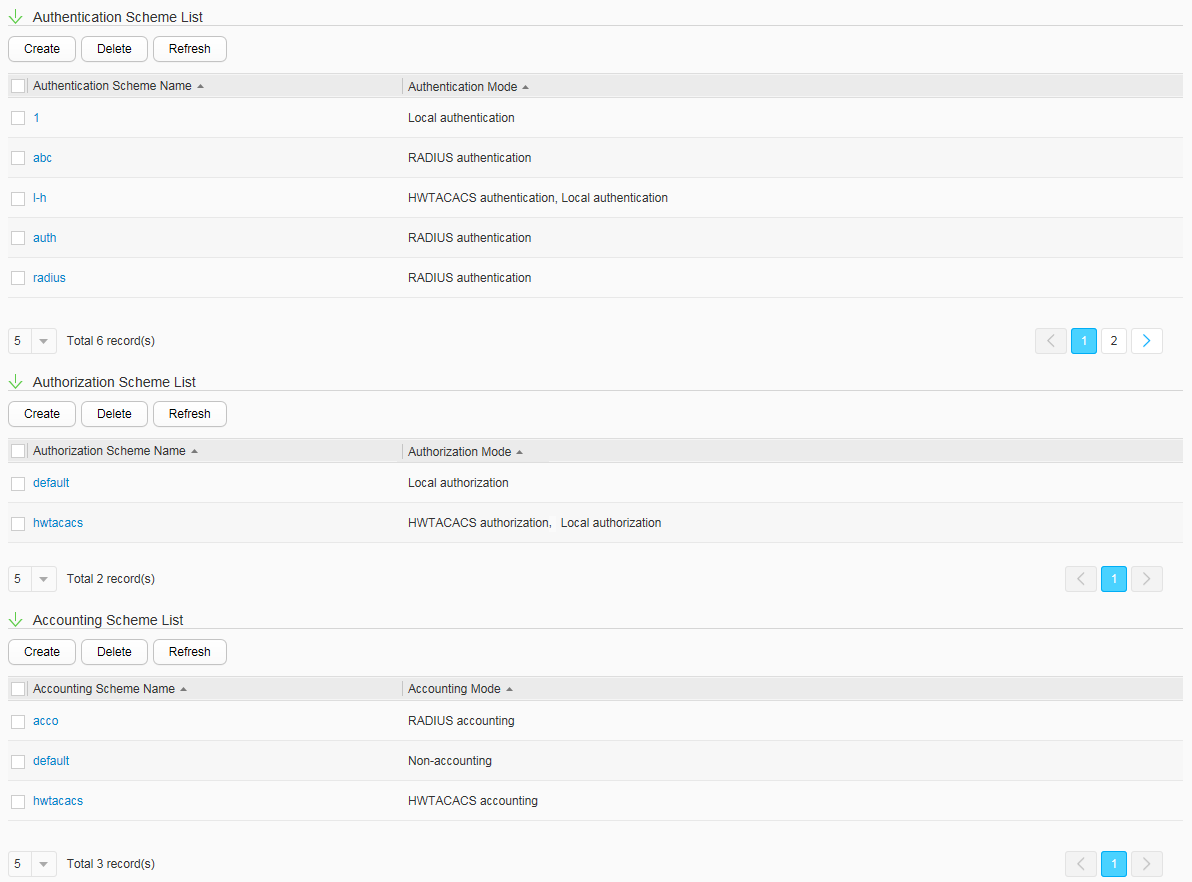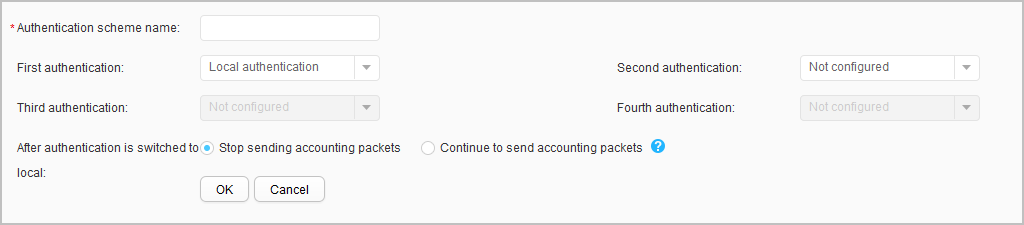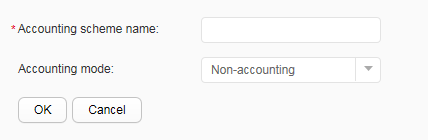Authentication/Authorization/Accounting Scheme
Procedure
- Configure an authentication scheme.
- Create an authentication scheme.
- Choose and click the Authentication/Authorization/Accounting Scheme tab, as shown in Figure 1.
- Click Create in Authentication Scheme List to open the Create Authentication Scheme page, as shown in Figure 2.
Table 1 describes the parameters on the page.
Table 1 Parameters on the Create Authentication Scheme page Item
Description
Authentication scheme name
Specifies the name of an authentication scheme.
First authentication
The value can be RADIUS, HWTACACS, Local, or Non-authentication.
Second authentication
The value can be a mode except the first authentication mode. When the authentication server of the first authentication mode does not respond, the second authentication mode is triggered.
When the first authentication mode is no authentication, the second authentication mode cannot be configured.
Third authentication
The value can be a mode except the first and second authentication modes. When the authentication servers of the first and second authentication modes do not respond, the third authentication mode is triggered.
When the second authentication mode is no authentication or not configured, the third authentication mode cannot be configured.
Fourth authentication
The value can be no authentication or not configured. When the authentication servers of the first, second, and third authentication modes do not respond, the fourth authentication mode is triggered.
When the third authentication mode is no authentication or not configured, the fourth authentication mode cannot be configured.
After authentication is switched to local Specifies whether to configure the device to send accounting packets after an accounting server is configured but local authentication is triggered because the authentication server does not respond. Typically, a server functions as both the remote accounting server and the authentication server. If the authentication server does not respond, the accounting server also does not respond. When accounting and authentication + local authentication are configured on a device, a user is authenticated using the local authentication mode after the server does not respond to the user's authentication request. Because the accounting server also does not respond, after the user is authenticated using the local authentication mode, the device still sends accounting packets. As a result, the user goes offline because of accounting-start failures. To prevent this issue, the device does not send accounting packets by default when a user is authenticated using the local authentication mode after the server does not respond to the user's authentication request.
This configuration item is supported only when local authentication mode is available.

If non-authentication is configured, a user passes the authentication using any user name or password. Therefore, to protect the device or network security, you are advised to enable authentication, allowing only the authenticated users to access the device or network.
- Set parameters for the authentication scheme.
- Click OK.
- Modify the authentication scheme.
- Choose and click the Authentication/Authorization/Accounting Scheme tab.
- Click the authentication scheme that you want to modify in Authentication Scheme List.
- Set parameters for the authentication scheme. Table 1 describes the parameters on the page.
- Click OK.
- Create an authentication scheme.
- Configure an authorization scheme.
- Create an authorization scheme.
- Choose and click the Authentication/Authorization/Accounting Scheme tab.
- Click Create in Authorization Scheme List to open the Create Authorization Scheme page, as shown in Figure 3.
Table 2 describes the parameters on the page.
Table 2 Parameters on the Create Authorization Scheme page Item
Description
Authorization scheme name
Specifies the name of an authorization scheme.
First authorization
The value can be HWTACACS, If-authenticated, Local, or Non-authorization.
Second authorization
The value can be a mode except the first authorization mode. When the authorization server of the first authorization mode does not respond, the second authorization mode is triggered.
When the first authorization mode is no authorization, the second authorization mode cannot be configured.
Third authorization
The value can be a mode except the first and second authorization modes. When the authorization servers of the first and second authorization modes do not respond, the third authorization mode is triggered.
When the second authorization mode is no authorization or not configured, the third authorization mode cannot be configured.
Fourth authorization
The value can be no authorization or not configured. When the authorization servers of the first, second, and third authorization modes do not respond, the fourth authorization mode is triggered.
When the third authorization mode is no authorization or not configured, the fourth authorization mode cannot be configured.
- Set parameters for the authorization scheme.
- Click OK.
- Modify the authorization scheme.
- Choose and click the Authentication/Authorization/Accounting Scheme tab.
- Click the authorization scheme that you want to modify in Authorization Scheme List.
- Modify parameters for the authorization scheme. Table 2 describes the parameters on the page.
- Click OK.
- Create an authorization scheme.
- Configure the accounting scheme.
- Create an accounting scheme.
- Modify the accounting scheme.
- Choose and click the Authentication/Authorization/Accounting Scheme tab.
- Click the accounting scheme that you want to modify in Accounting Scheme List.
- Modify parameters for the accounting scheme. Table 3 describes the parameters on the page.
- Click OK.