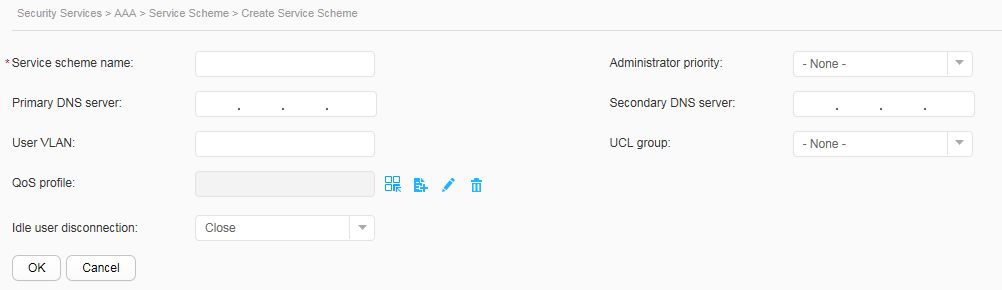Service Scheme
Context
Access users must obtain authorization information before they can go online. Authorization information about users can be managed by configuring a service scheme.
Procedure
- Create a service scheme profile.
- Modify a service scheme profile.
- Choose and click the Service Scheme tab.
- Click the service scheme profile that you want to modify. The settings of the service scheme profile are displayed.
- Set parameters for the service scheme profile. Table 1 describes the parameters for modifying a service scheme profile.
- Click OK.
- Delete a service scheme profile.