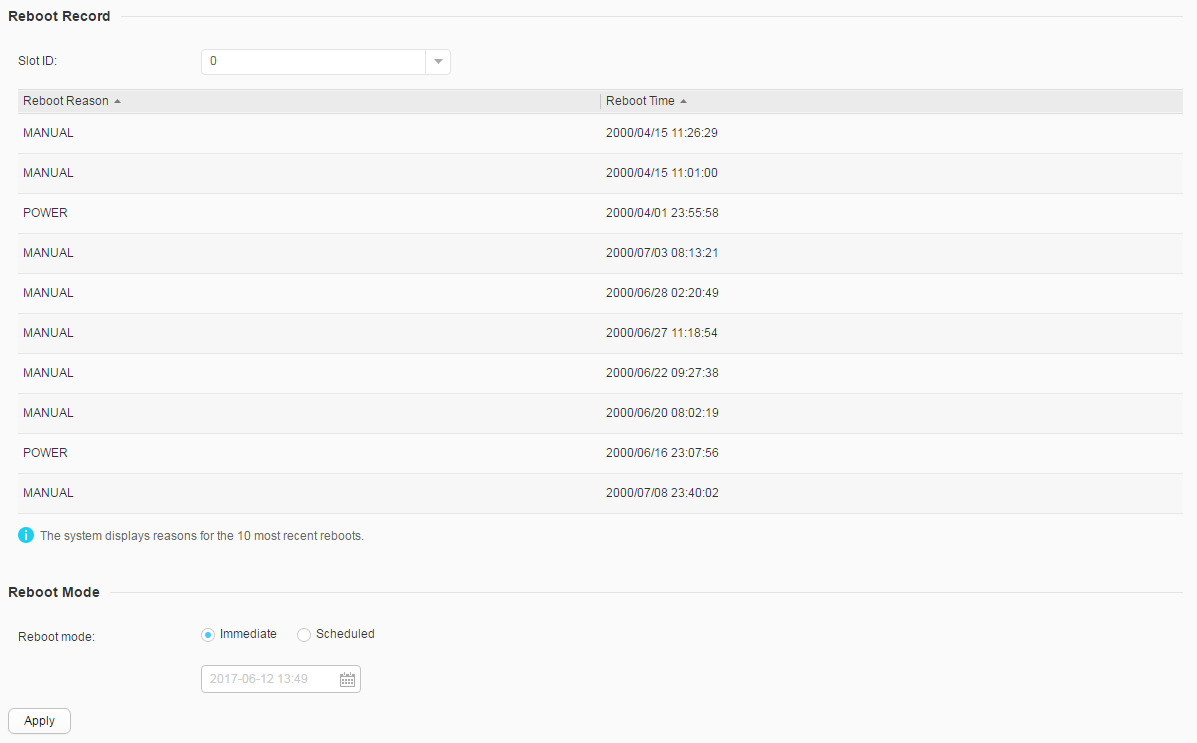Reboot (Standalone)
Context
After you specify the system software, configuration file, and patch file for next startup, you must restart the device to make the files take effect. The web system provides two restart modes: immediate restart and timed restart. After you restart a device, services will be interrupted; therefore, you need to restart the device when the device is idle. If the device is idle currently, restart the device immediately. If the device is busy processing services, restart the device at a scheduled time when the device is idle.

You are advised to save the current configuration before you restart a device. Otherwise, the configuration may be lost.
The system software and configuration file are for reference only. The actual output information may differ from the preceding information.
Procedure
- Choose to access the Reboot page, as shown in Figure 1.
Table 1 describes the parameters on the page.
Table 1 Parameters on the Reboot page Item
Description
Reboot Record
Select a slot ID from the Slot ID drop-down list to display its reboot records.
Reboot Mode
Indicates a restart mode. The device supports immediate restart and scheduled restart.
NOTE:The time cannot be longer than 720 hours since the current time.
When a switch is in the NETCONF mode, the device does not support scheduled restart.
- In the Reboot Mode section, select a restart mode and click Apply. If you select Immediate, a message is displayed, asking whether you want to save the configuration. After you click Save and Reboot, the device restarts immediately and terminates the web connection. If you select Scheduled, enter a specific restart time. The device will restart at the specified time.