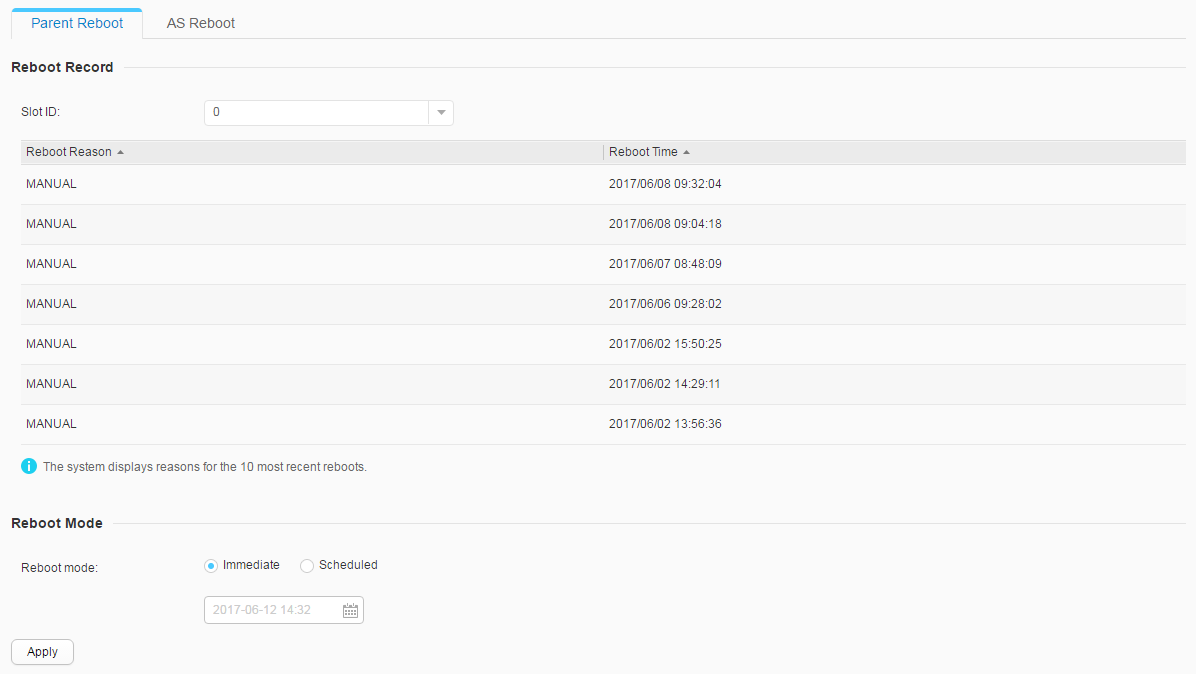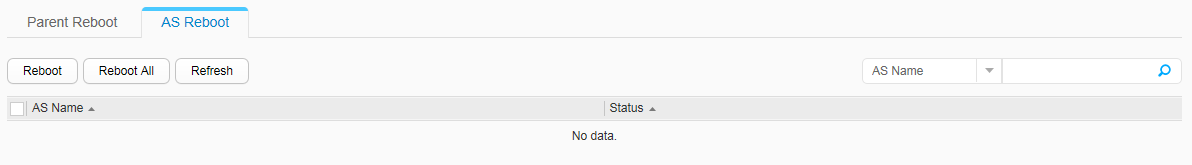Reboot (SVF)
Context
Only the S5720-HI, S5730-HI, S5731-H, S5731S-H, S5732-H, S6730-H, S6730S-H, S6730-S, S6730S-S, S6720-HI, S6720-EI, S6720-SI, S6720S-SI and S6720S-EI support SVF mode.
After you specify the system software, configuration file, and patch file for next startup, you must restart the device to make the files take effect. The web system provides two restart modes: immediate restart and scheduled restart. After you restart a device, services will be interrupted; therefore, you need to restart the device when the device is idle. If the device is idle currently, restart the device immediately. If the device is busy processing services, restart the device at a scheduled time when the device is idle.

You are advised to save the current configuration before you restart a device. Otherwise, the configuration may be lost.
The system software and configuration file are for reference only. The actual output information may differ from the preceding information.