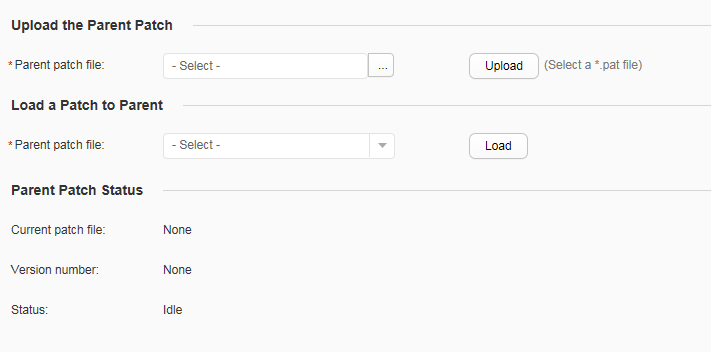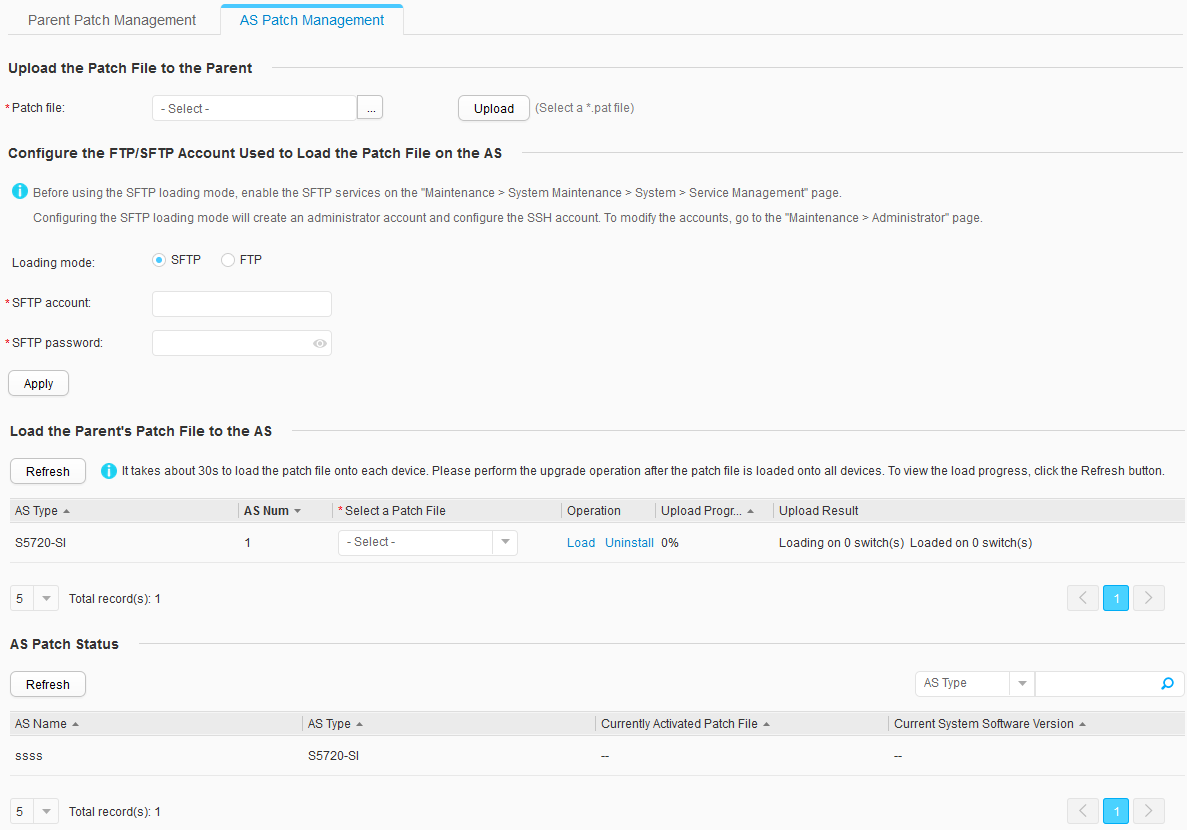Patch (SVF)
Context
Only the S5720-HI, S5730-HI, S5731-H, S5731S-H, S5732-H, S6730-H, S6730S-H, S6730-S, S6730S-S, S6720-HI, S6720-EI, S6720-SI, S6720S-SI and S6720S-EI support SVF mode.
There are two types of patches: cold patch and hot patch. A cold patch takes effect only after the switch restarts and a hot patch takes effect immediately after it is loaded to the switch.
- A patch is a kind of software compatible with the system software. It is used to remove critical bugs of the system software. The extension name of the patch file is .pat.
- Before loading patches, you need to save patch files to the storage device of the switch. Patch files are uploaded to the switch using HTTP.
- After a patch is uninstalled, delete the patch from the memory.