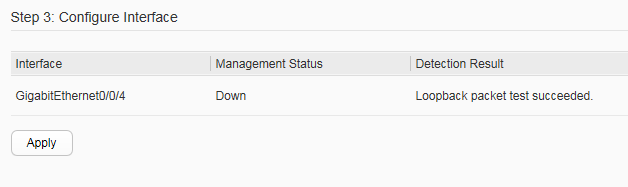Port Loopback Test
Context
A port loopback test is used to check whether the internal forwarding chip controls forwarding on the interface properly.
Figure 1 shows the interface
status and symbols of optical and electrical interfaces.

If the switch does not support the MEth port, click to access the configuration page.
Procedure
- Choose . Select Port Loopback Test, as shown in Figure 2.
- Select the interface that you want to configure. Perform either of the following operations as required.
- Click an interface icon to select an interface.
- Drag the mouse to select multiple consecutive interfaces in a batch.
- Click multiple port icons to select these ports, and click a port icon again to deselect the port.
- Click the check box before a front panel name to select all the interfaces on the front panel.
- Click Apply. In the dialog box that is displayed, click OK.
- The returned information is displayed in Configure Interface, as shown in Figure 3.
Table 1 describes parameters on the displayed page.
Table 1 Interface parameter list Parameter
Description
Interface
Indicates the type and number of the interface where a loopback test is performed.
Management Status
Indicates the management status.- Down: indicates that the interface is disabled.
- Up: indicates that the interface is enabled.
- Shutdown: indicates that the shutdown command has been run on the interface.
Detection Result
Indicates the loopback test result.