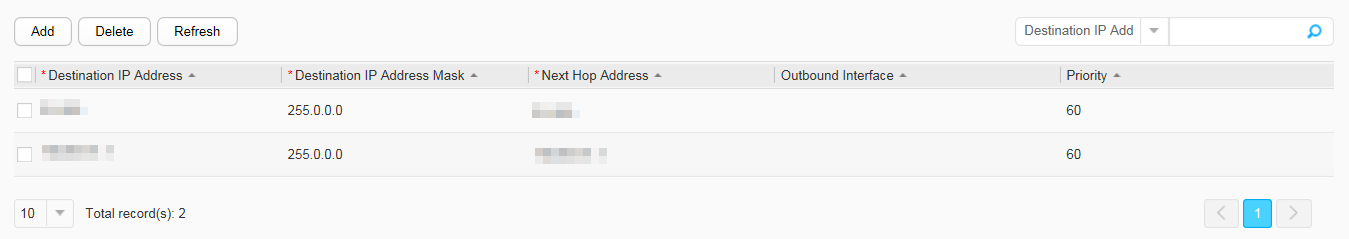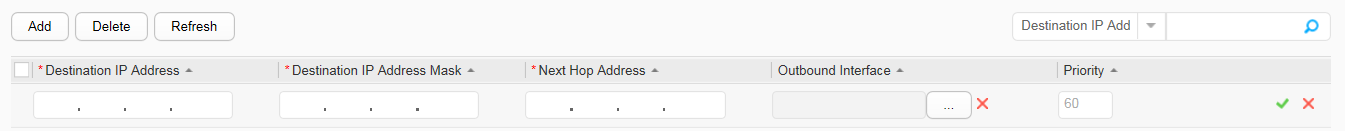IPv4 Static Routes
Procedure
- Check IPv4 static routes.
- Add IPv4 static routes.
- Delete IPv4 static routes.
- Click in the function area. Choose to open the IPv4 Static Routes page, as shown in Figure 1.
- Select the IPv4 static route to be deleted and click Delete.
- In the dialog box that is displayed, click OK.