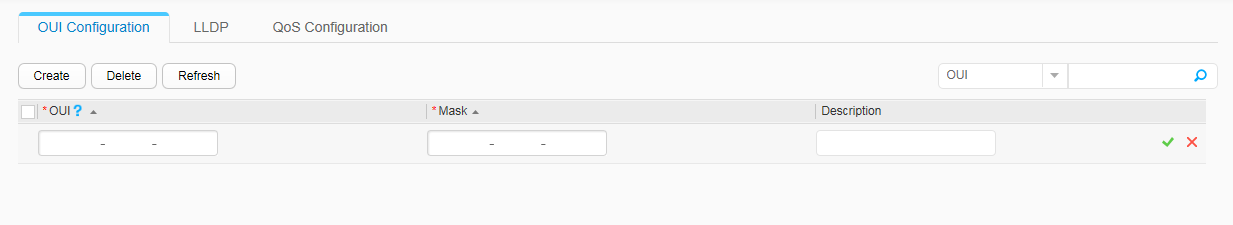OUI Configuration
Context
An OUI can be preset. The OUI is the first 24 bits of a MAC address. The Institute of Electrical and Electronics Engineers (IEEE) assigns an OUI to each vendor, and you can identify the vendor of a device based on the OUI. You can set the mask of the OUI on the switch to adjust the length of the MAC address that the switch matches with the OUI.