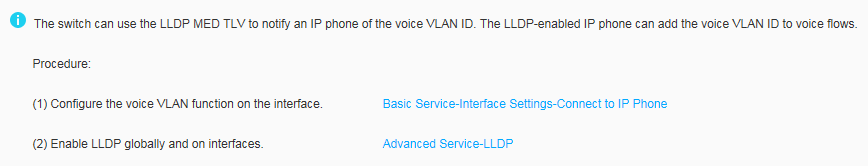LLDP
Context
The switch notifies the voice VLAN ID to its connected IP phone by sending LLDPDUs with the LLDP MED TLV. After the IP phone receives the LLDPDUs with the LLDP MED TLV, it adds the voice VLAN ID to the LLDPDUs.
Procedure
- Choose to access the LLDP page, as shown in Figure 1.
- Click Basic Services-Interface Settings-Connect to IP Phone to access the Connect to IP Phone page and complete the voice VLAN configuration.
- Click Advanced Services-LLDP to access the LLDP page and complete the LLDP configuration on the switch and interface. The voice VLAN based on LLDP is configured.