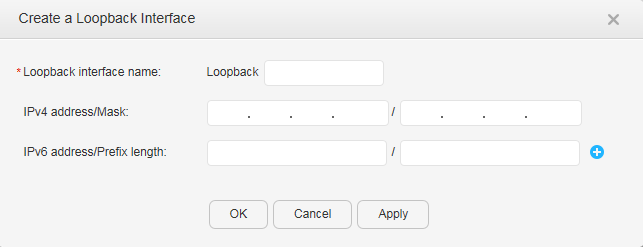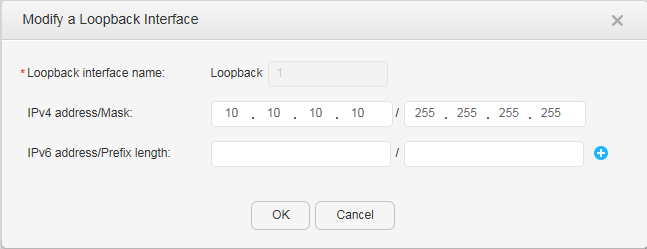Loopback Interface
Context
According to the TCP/IP protocol suite, the IP addresses on the network segment 127.0.0.0 are loopback addresses. The interfaces that are configured with these addresses are loopback interfaces. During startup, the system automatically creates an interface that uses the loopback address 127.0.0.1 to receive all the packets sent to the local switch.
Procedure
- Create a loopback interface.
- Modify a loopback interface.
- Delete a loopback interface.
- Choose to access the Loopback Interface page.
- Select a record that you want to delete and click Delete. The system asks you whether to delete the record.
- Click OK.
- Update a loopback interface.
- Choose to access the Loopback Interface page.
- Click Refresh.