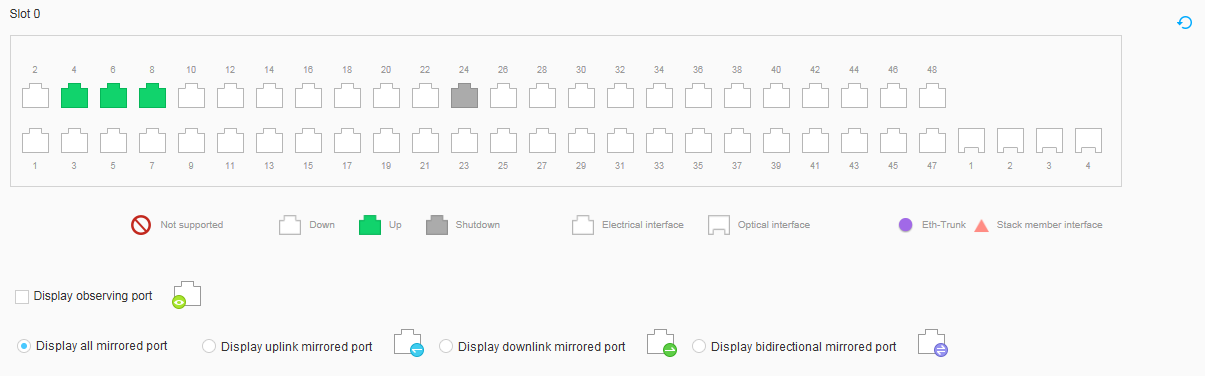Port Mirroring Display
Procedure
- Choose to open the Mirroring page.
- Click the tab to open the Port Mirroring Display page, as shown in Figure 1.
Figure 1 Port mirroring display page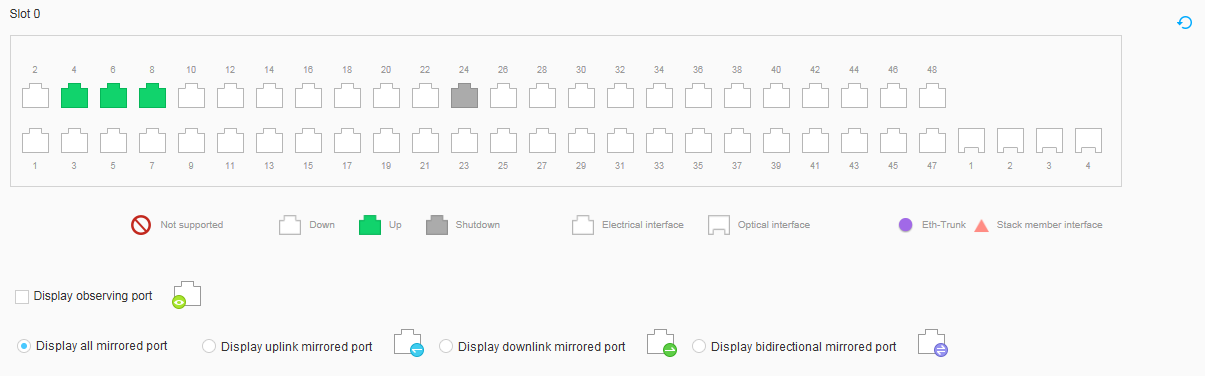
- Select the check box to check an observing port.
- Select the Display all mirrored port check box to check all mirrored port.
- Select the Display uplink mirrored port check box to check an inbound mirrored port.
- Select the Display downlink mirrored port check box to check an outbound mirrored port.
- Select the Display bidirectional mirrored port check box to check a bidirectional mirrored port.