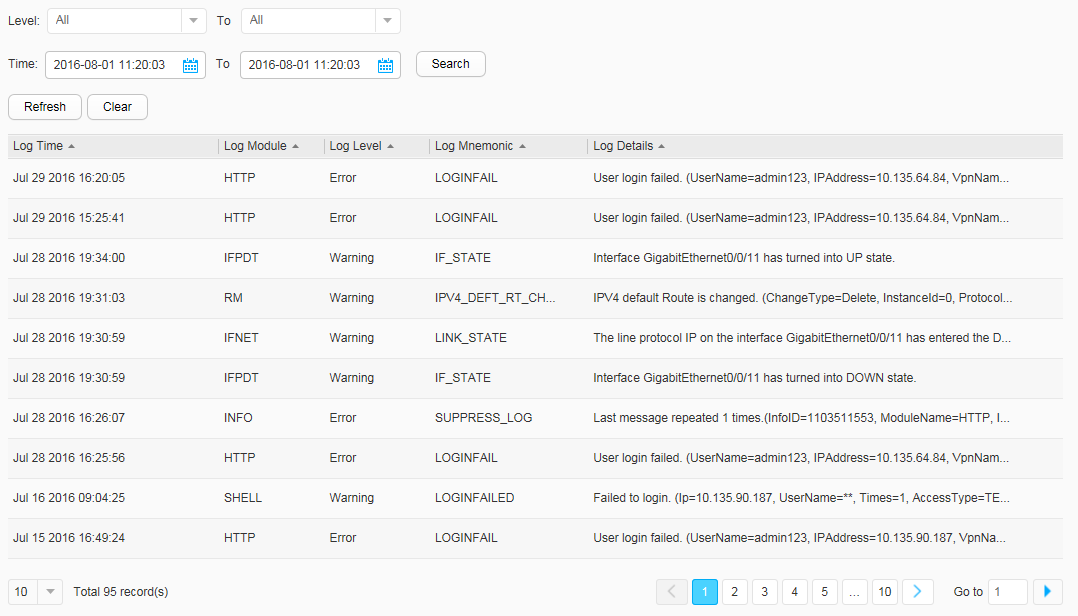View Log
Context
The log management function records user actions, helps monitor system security, and provides information for system diagnosis and maintenance.
Procedure
- Choose and click the View Log tab, as shown in Figure 1.
- Set Level and Time to search for specified logs.
- Click Clear to clear all log information.