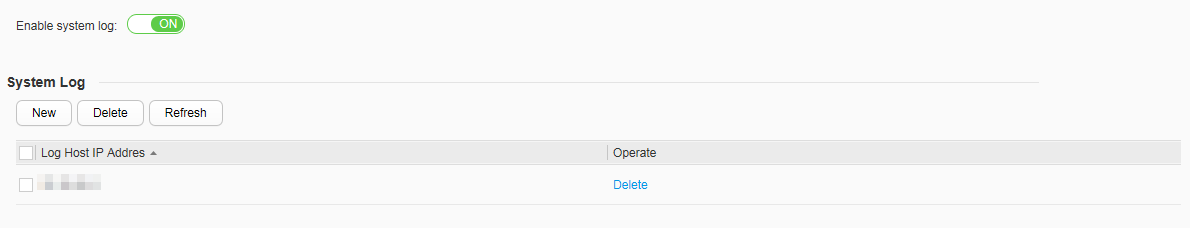Set Parameters (Traditional management mode)
Context
After configuring the device to output logs to a log host, you can view logs saved on the log host to monitor device running status.
Procedure
- Choose and click the Set Parameters tab, as shown in Figure 1.
- Turn on Enable system log to enable information center.
- Click New and enter the log host IP address in the displayed dialog box.
- Click OK.