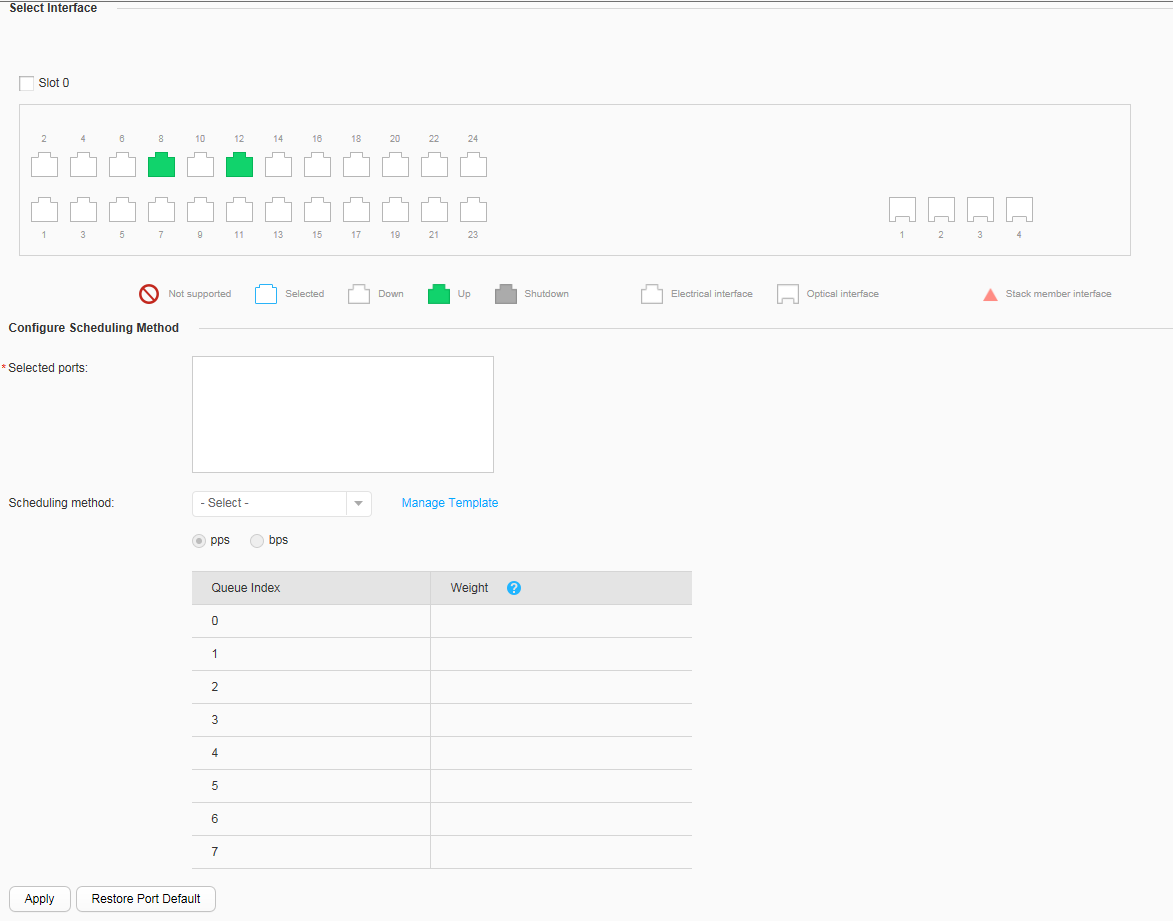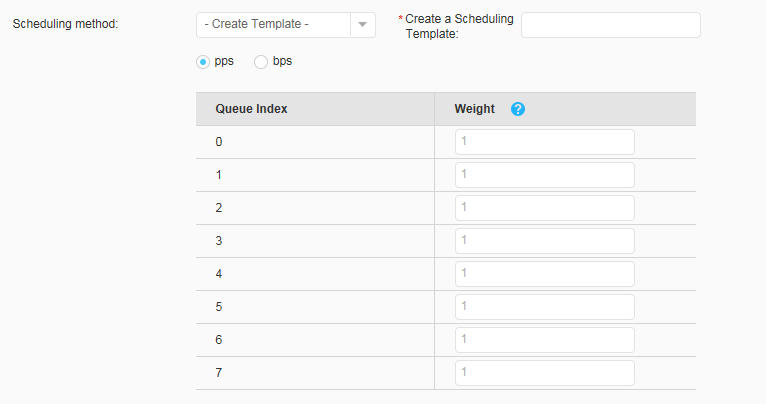Congestion Management
Context
When congestion occurs on a network, the switch configured with congestion management determines the sequence at which packets are forwarded based on the defined scheduling policy and ensures that high-priority packets are scheduled preferentially.
Procedure
- Choose and click the Congestion Management tab, as shown in Figure 1.
- Select a port to be configured. Perform the
following operations as required in the port area:
- Click a port icon. To deselect the port, click the port icon again.
- Drag the cursor to select consecutive ports in a batch.
- Click multiple port icons to select these ports, and click a port icon again to deselect the port.
- Select a slot where a panel is located. All ports on the panel are selected.
- Configure a queue scheduling mode on an interface in Scheduling method.

The S6720-EI, S6720S-EI, S5720-HI, S5730-HI, S5731-H, S5731S-H, S5731-S, S5731S-S, S5732-H, S6730-H, S6730S-H, S6730-S, S6730S-S, S6720-HI, and S5720-EI do not support creation of scheduling templates.
- Click Apply.