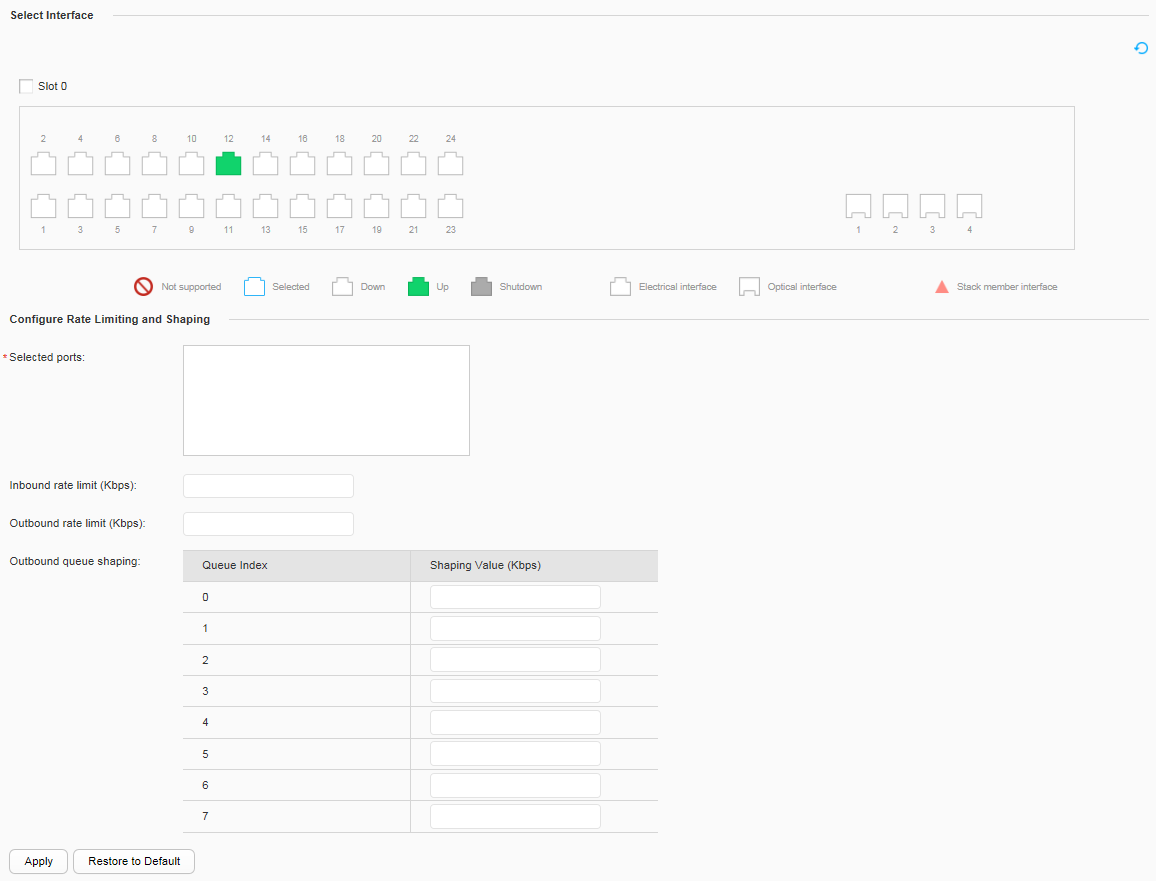Rate Limiting And Shaping
Context
Interface-based rate limiting limits the rate of all packets passing through the interface to ensure that the bandwidth is within the allowed range. Packets received on an interface enter different queues based on priority mapping. The switch provides differentiated services by setting different traffic shaping parameters for queues with different priorities.
Procedure
- Choose and click the Rate Limiting And Shaping tab, as shown in Figure 1.
- Select a port to be configured. Perform the
following operations as required in the port area:
- Click a port icon. To deselect the port, click the port icon again.
- Drag the cursor to select consecutive ports in a batch.
- Click multiple port icons to select these ports, and click a port icon again to deselect the port.
- Select a slot where a panel is located. All ports on the panel are selected.
- Set Inbound rate limit(Kbps) and Outbound rate limit(Kbps).
The value ranges from 64 to 1000000.
- Set the traffic shaping value corresponding to the queue
index ID in Outbound queue shaping.
The value ranges from 64 to 1000000.
- Click Apply.