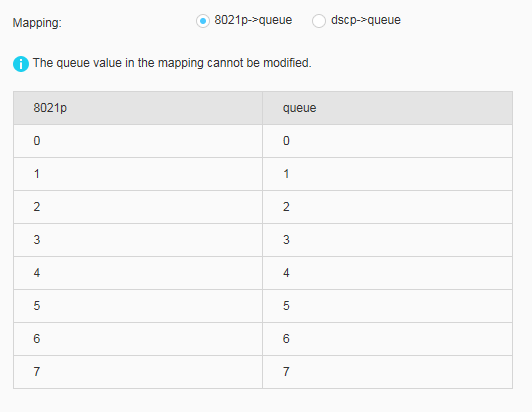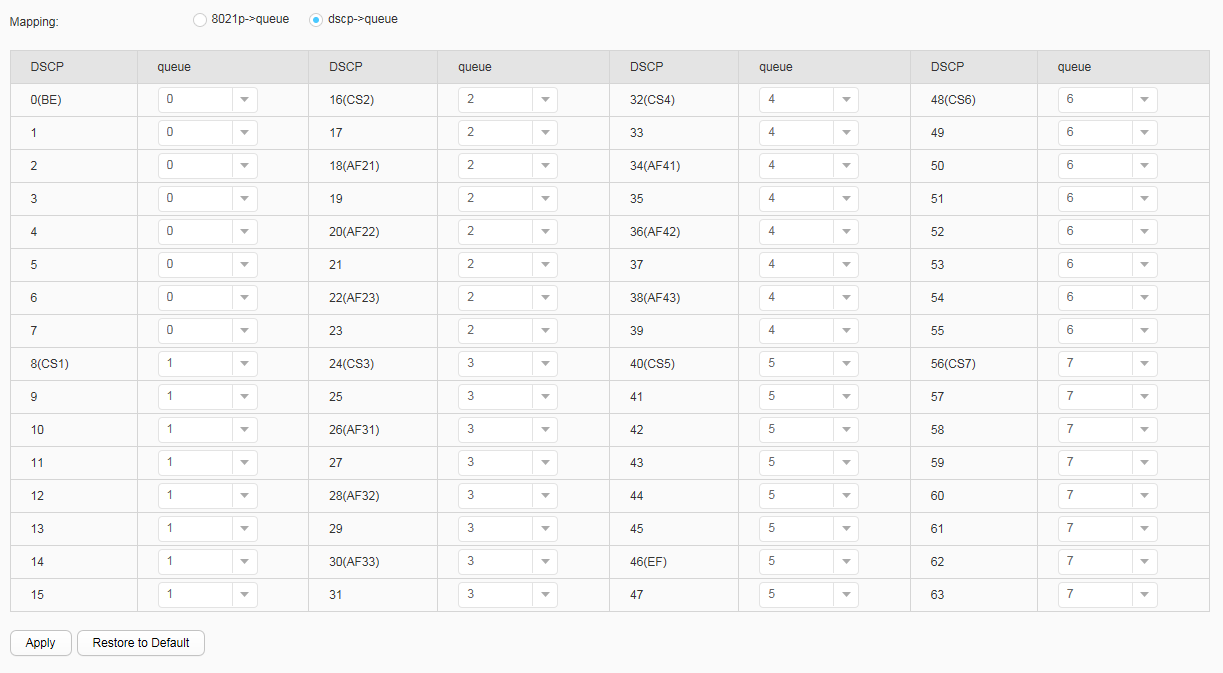Priority Mapping
Context
After priority mapping is configured, the switch determines the queues that received packets enter and output priorities of the received packets based on packet priorities or the default priority of the interface. By doing this, the switch provides differentiated services.

S6720-EI, S6720S-EI, S5720-EI, S5720-HI, S5730-HI, S5731-H, S5731S-H, S5731-S, S5731S-S, S5732-H, S6730-H, S6730S-H, S6730-S, S6730S-S, and S6720-HI do not support this function.