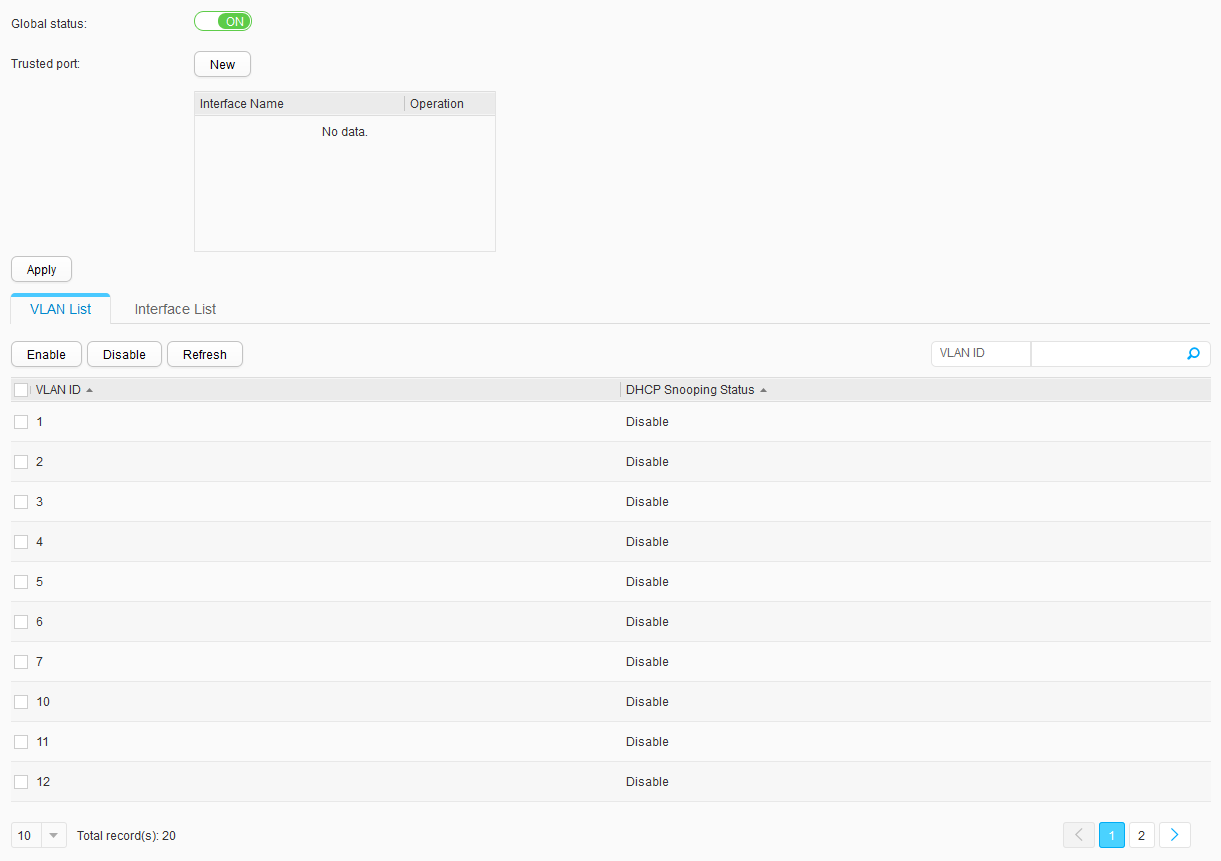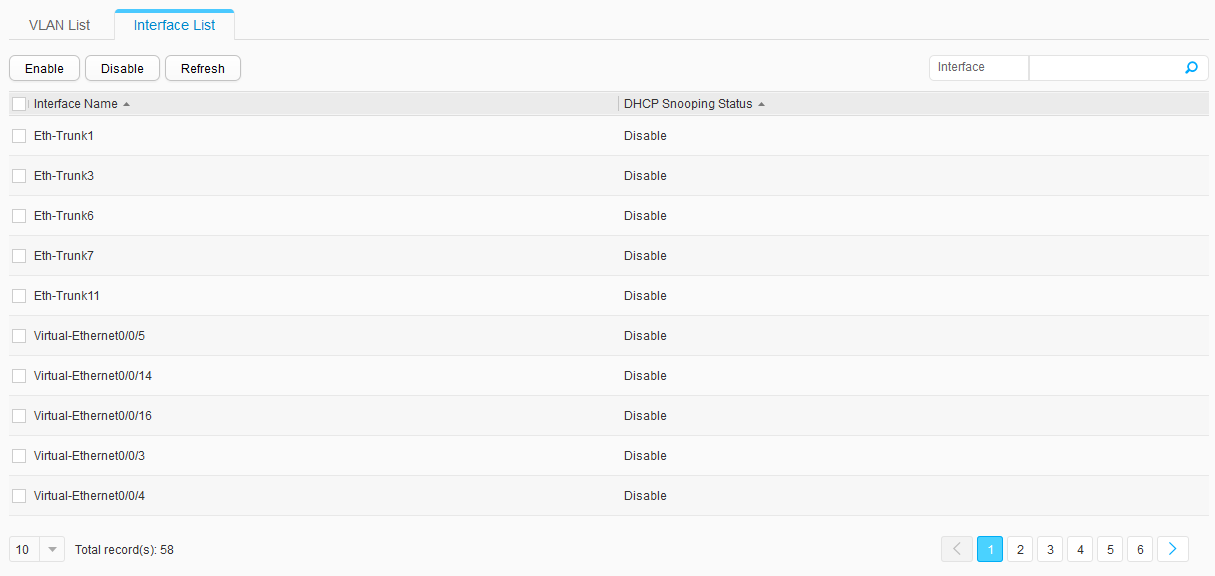DHCP Snooping
Context
DHCP snooping allows clients to obtain IP addresses from authorized DHCP servers. The device with DHCP snooping enabled can generate binding entries based on the IP and MAC addresses of DHCP clients.
Procedure
- Choose and click the DHCP Snooping tab, as shown in Figure 1.
- Turn on Global status to enable DHCP snooping globally.
By default, DHCP snooping is not enabled globally.
- Click New and select a trusted interface in the displayed dialog box.
- Click Apply to configure the selected interface as a trusted interface.
- Click a record in VLAN List to edit its DHCP snooping status. Turn on DHCP Snooping Status and click
 to complete the configuration.
to complete the configuration.

You can also select multiple records and click Enable or Disable to set DHCP snooping status in a batch.
- Choose and click the Interface List tab, as shown in Figure 2.
- Select an interface on the Interface List tab page and edit its DHCP snooping status. Turn on DHCP Snooping Status and click
 to complete the configuration.
to complete the configuration.