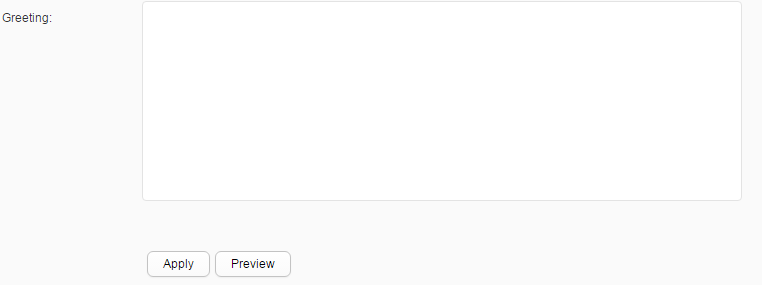Greeting Configuration
Procedure
- Choose and click the Greeting configuration tab, as shown in Figure 1.
- Enter greetings in the text box.

The value of Greeting is a string of 1 to 242 characters.
- Click Preview to preview the greeting on the web page.
- Click Apply. In the dialog box that is displayed, click OK.