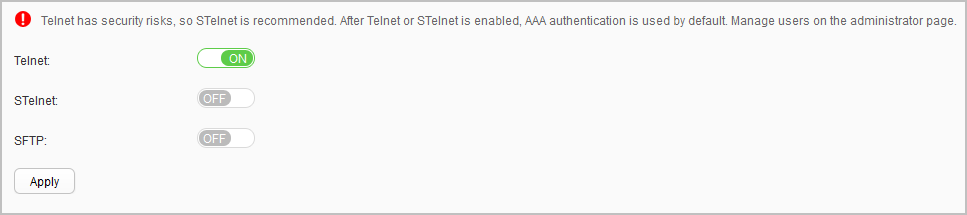Service Management
Procedure
- Configure the Telnet service.
- Choose and click the Service Management tab, as shown in Figure 1.
Figure 1 Service management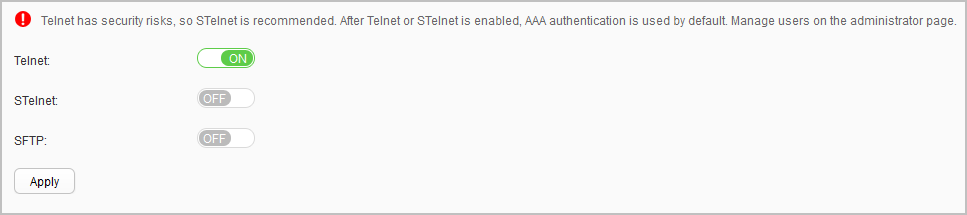
- Set the Telnet status to ON or OFF.
- Click Apply and click OK in the displayed dialog box to enable or disable the Telnet service.
- Configure the STelnet service.
- Choose and click the Service Management tab, as shown in Figure 1.
- Set the STelnet status to ON or OFF.
- Click Apply and click OK in the displayed dialog box to enable or disable the STelnet service.
- Configure the SFTP service.
- Choose and click the Service Management tab, as shown in Figure 1.
- Set the SFTP status to ON or OFF.
- Click Apply and click OK in the displayed dialog box to enable or disable the SFTP service.