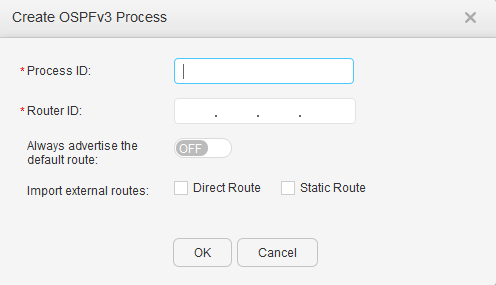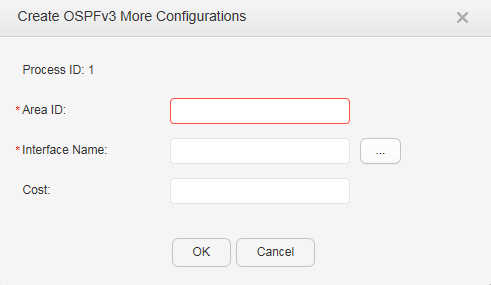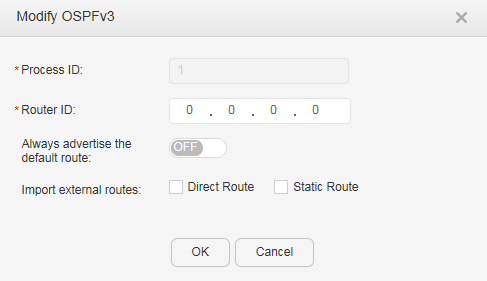OSPFv3
Procedure
- Create OSPFv3.
- Modify OSPFv3.
- Delete OSPFv3.
- Choose in the navigation tree to open the OSPFv3 page.
- Select a data entry and click Delete. In the dialog box that is displayed, click OK.
- Update OSPFv3.
- Choose in the navigation tree to open the OSPFv3 page.
- Click Refresh to update the OSPFv3 list.