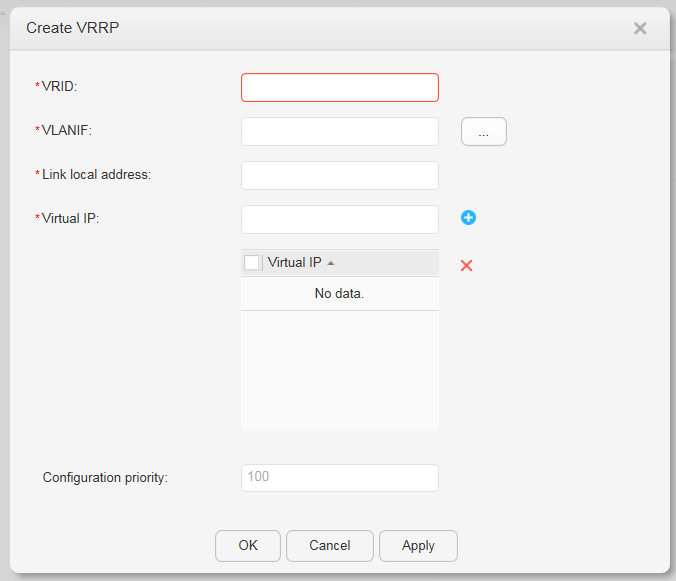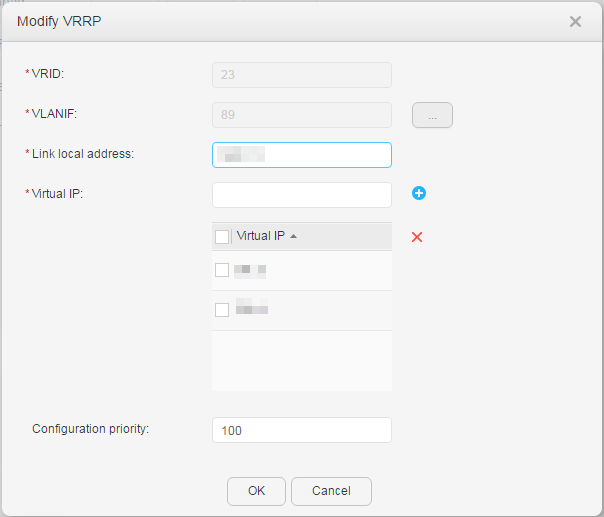IPv6
Procedure
- Create a VRRP6 entry.
- Modify a VRRP6 entry.
- Delete a VRRP6 entry.
- Choose to access the IPv6 page.
- Select a data item to be deleted and click Delete. In the dialog box that is displayed, click OK.
- Refresh VRRP6 information.
- Choose to access the IPv6 page.
- Click Refresh to refresh the VRRP6 list.