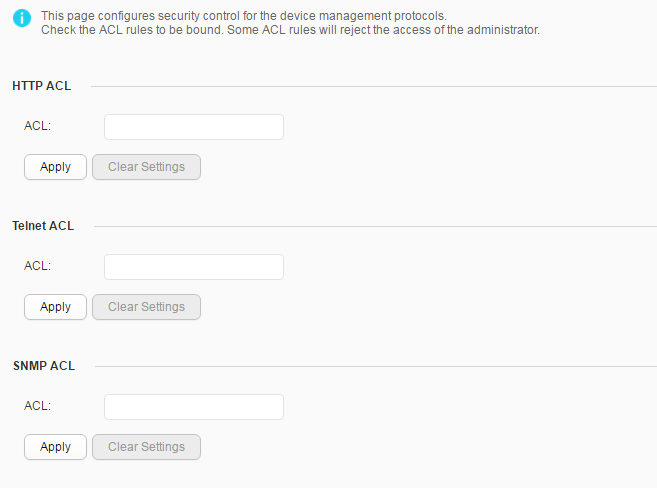Device Access Control
Context
When a switch functions as an HTTPS server, you can configure an ACL on the switch to allow only the specified clients to log in to the switch through HTTPS. This function improves system security.
When a switch functions as a Telnet server, you can configure an ACL on the switch to allow only the specified Telnet clients to log in to the switch through Telnet.
When you use a network management system (NMS) to manage the switch, configure SNMP ACL on the switch so that only the specified NMS can access the switch. This effectively improves switch security.

The ACL configured on this page must have pre-defined rules.