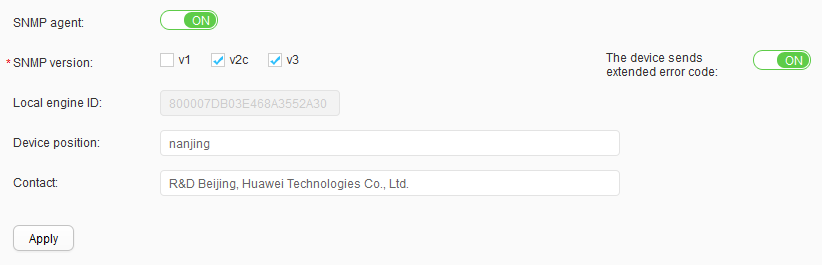Global Configuration
Context
SNMP agent is an agent program on the managed device. The SNMP agent maintains information for the managed device, responds to the requests from the NMS, and sends management data to the NMS. Before the NMS manages a device through SNMP, the SNMP agent must be enabled on the device and a proper SNMP version needs to be selected.
A web system supports SNMPv1, SNMPv2c and SNMPv3. The device and NMS must use the same SNMP version.

If a device is managed by multiple NMSs running different SNMP versions, all the SNMP versions need to be set on the device so that the device can communicate with these NMSs.
Version |
Usage Scenario |
|---|---|
SNMPv1 |
Applicable to small networks with simple networking and low security requirements or small networks with good security and stability, such as campus networks and small enterprise networks. |
SNMPv2c |
Applicable to medium and large networks with low security requirements or with good security but on which services are so busy that traffic congestion may occur. |
SNMPv3 |
Applicable to networks of various scales, especially networks that have strict security requirements and can be managed only by authorized network administrators. For example, SNMPv3 can be used if data between the NMS and managed device needs to be transmitted over a public network. |
Procedure
- Choose and click the Global Configuration tab, as shown in Figure 1.
Table 2 describes the global configuration parameters.
Table 2 Global configuration parameters Parameter
Description
SNMP agent
Specifies whether to enable the SNMP agent function.
SNMP version
Specifies the SNMP version.
The device sends extended error code
Specifies whether to enable the device to send extended error codes to the NMS.
Local engine ID
Displays the engine ID of the local SNMP entity.
This parameter cannot be modified.
Device position
Specifies the location of a device.
Contact
Specifies the maintenance contact information.
- Set the parameters.
- Click Apply to complete the configuration.