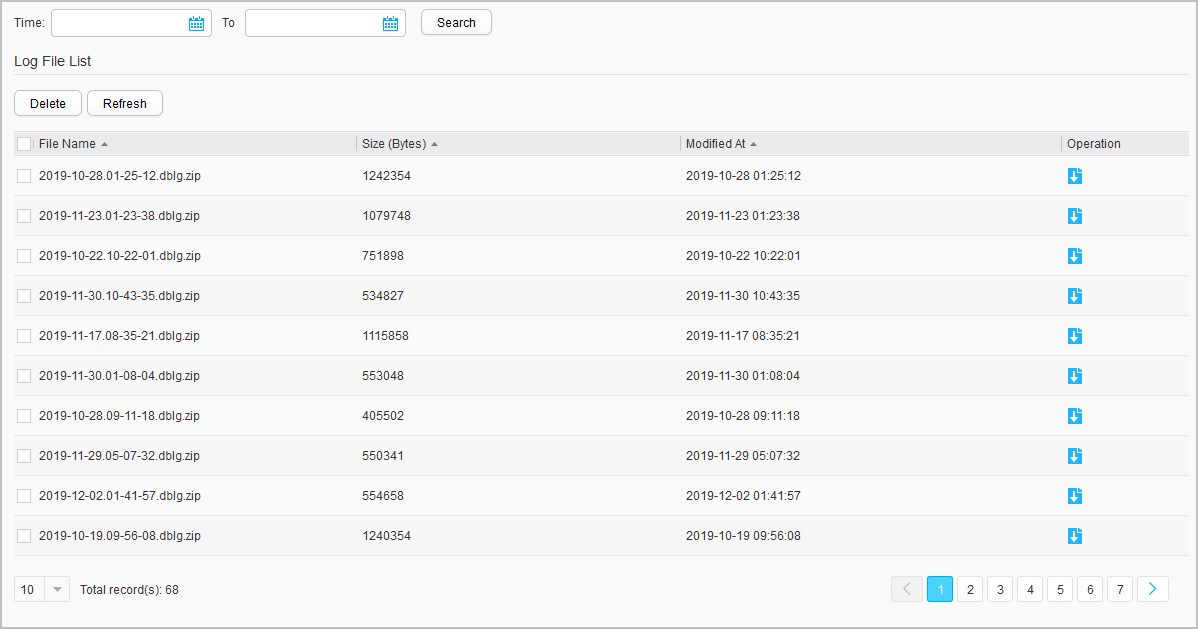LSW Logs
Context
Log files generated on a switch include user log files and diagnostic log files. User log files record important operations (such as device restart) and trap information. Diagnostic log files record the service processing and fault information. You can manage log files based on service requirements.
Procedure
- Choose Maintenance > System Maintenance > Log. The LSW Logs page is displayed, as shown inFigure 1.
- Set a time range to query the log files generated during a specified time of period.
- Click
 in the line of a log file to download it.
in the line of a log file to download it. - Select a desired log file and click Delete to delete the log file.