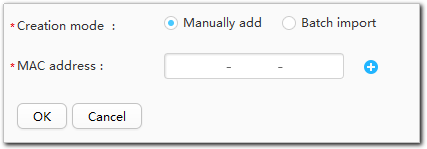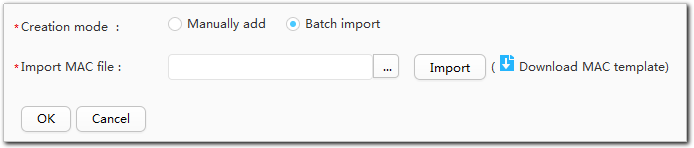AP Blacklist
Context
If AP authentication is set to MAC address authentication (configured in AC Config) for an AC, the APs out of the whitelist and blacklist of the AC are added to Non-authorized AP List. You can add the MAC addresses of these APs to the blacklist.