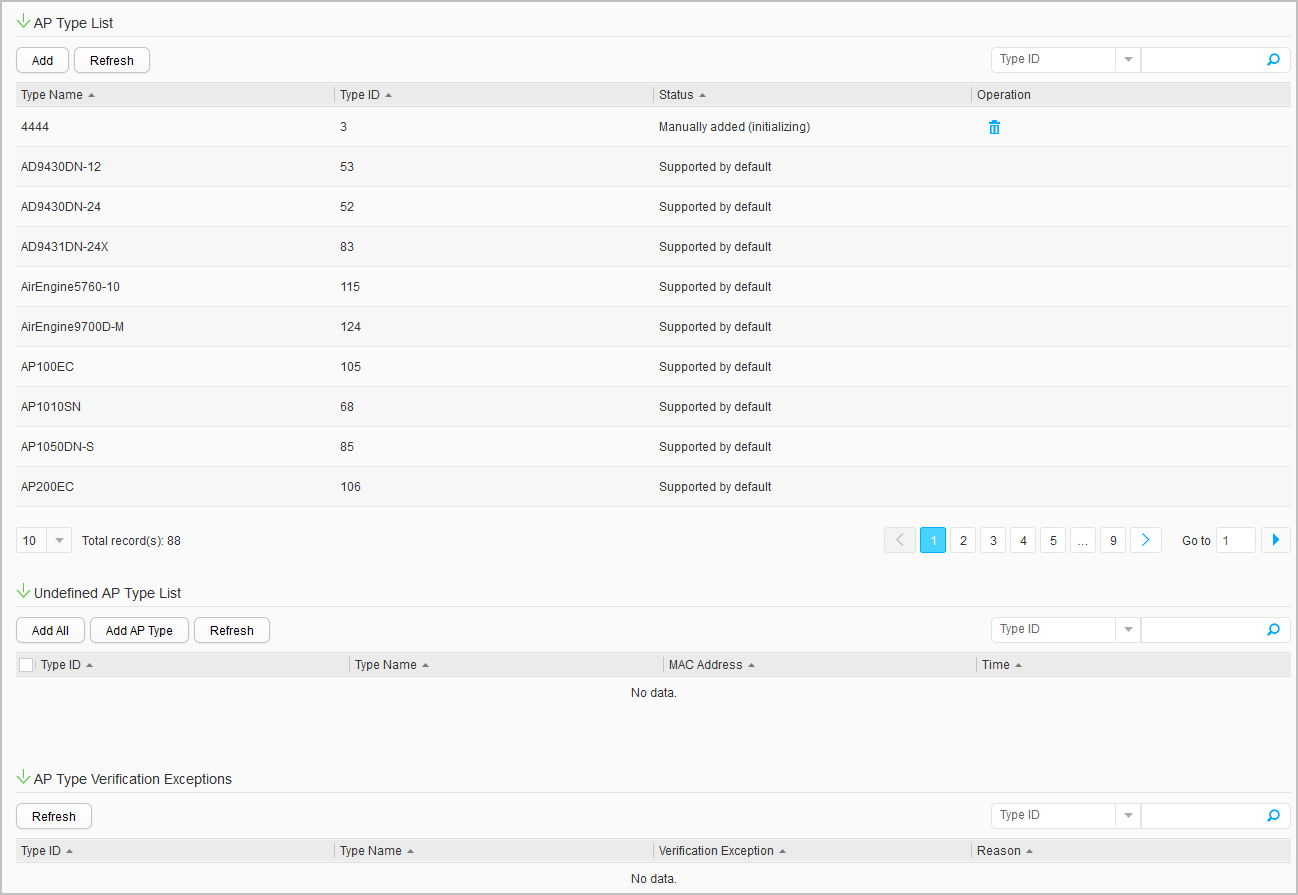AP Type
Context
Originally, when an AP running a version later than that of an AC to which the AP will connect, the AC version must be upgraded. However, upgrading the AC version on the live network affects services of all APs. If the AC also provides wired services, upgrading the AC also affects services of wired users. In this case, you can configure the AC to support the types of APs running versions later than that of the AC. In this way, the AC supports these AP types with no need of an immediate upgrade.
Procedure
- Choose , The AP Type page is displayed, as shown inFigure 1.
- Click Add in the AP Type List area, and set AP type ID and AP type name to configure an AP type.
You can click
 to delete an AP type you have added.
to delete an AP type you have added. - Click Add All or Add AP Type in the Undefined AP Type List area to import AP types.
- In the AP Type Verification Exceptions area, check records about AP attribute check exceptions occurring when AP types are added.