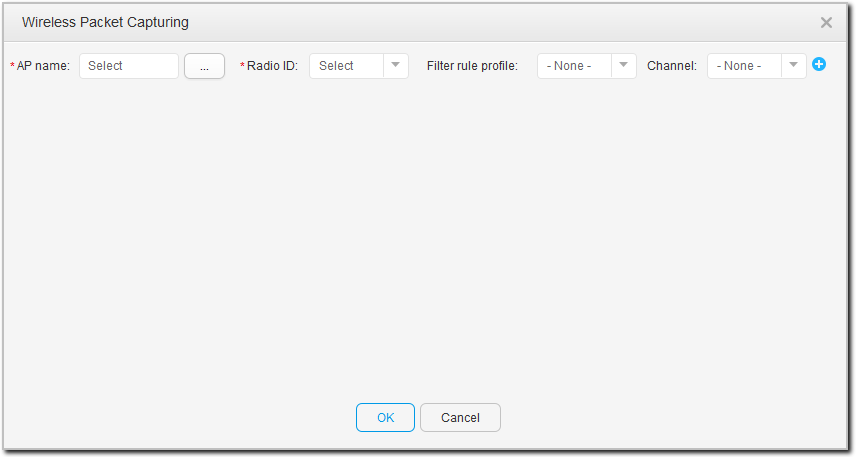Wireless Packet Capturing
Context
- All packets sent from the local AP and packets with the destination (BSSID) as the local AP
- All 802.11 protocol packets sent from other APs/STAs or with the destination (BSSID) as other APs/STAs, except the ARP, DHCP, and EAPOL packets

Only the S5720-HI, S5730-HI, S5731-H, S5731S-H, S5732-H, S6730-H, S6730S-H, and S6720-HI support Wireless Packet Capturing.
This node is only available in the NAC unified and non-NETCONF modes.
The web system is applicable to wireless service deployment on small- and middle-sized networks. For large-sized networks, use other network management systems, such as eSight.
Procedure
- Choose . The Wireless Packet Capturing page is displayed.
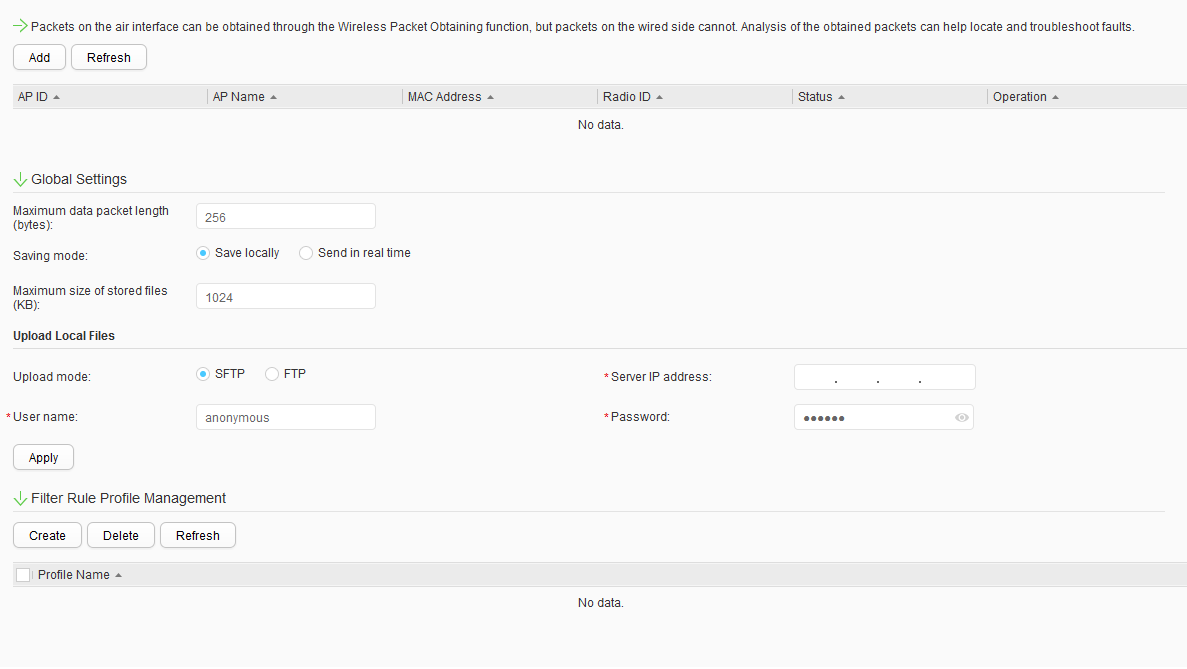
- Set global parameters.
- Configure the rule for filtering packets.
Creating a filtering rule profile
- In Filter Rule Profile Management, click Create.
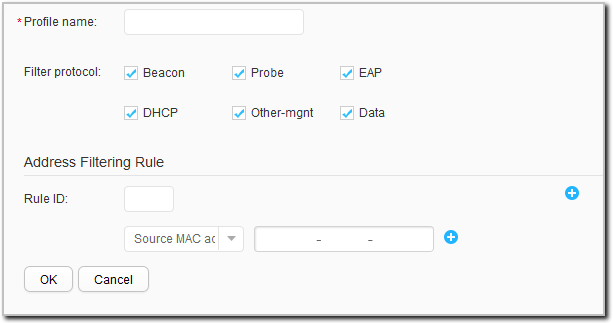
Set the parameters on the Create Filter Rule page that is displayed. For description of the parameters, see Table 2.
- Click OK.
Table 2 Parameters for creating a filtering rule profile Parameter
Description
Profile name
Name of the filtering rule profile.
After the Wireless Packet Capturing function starts, the AP filters packets based on filtering rules contained in the filtering rule profile and collects only packets that match the rules.
Filtering protocol
Protocol type of packets to be obtained through the Wireless Packet Capturing function.- Beacon: The device collects only Beacon packets.
- Probe: The device collects only Probe packets.
- EAP: The device collects only EAP packets.
- DHCP: The device collects only DHCP packets.
- Other-mgnt: The device collects 802.11 management packets except the Beacon and Probe packets.
- Data: The device collects only data packets.
Rule ID
ID of the filtering rule.
Source MAC address
Specifies the source MAC address of packets to be obtained.
Destination MAC address
Specifies the destination MAC address of packets to be obtained.
BSSID
Specifies the BSSID of packets to be obtained.
- In Filter Rule Profile Management, click Create.
Modifying a filtering rule profile
- In the list of filtering rule profiles, click the filtering rule profile to modify.
- Modify the parameters on the Modify Filter Rule page that is displayed. For description of the parameters, see Table 2. (The Profile name parameter cannot be modified.)
- Click OK.
Deleting a filtering rule profile
In the list of filtering rule profiles, choose the filtering rule profile to delete and click Delete. In the Confirm dialog box that is displayed, click OK.
- Enable the Wireless Packet Capturing function.
Follow-up Procedure
- To stop a packet capturing task, select a record in the packet capturing task list, then click Stop.
- If Saving mode is set to Save locally, you can select a record in the packet capturing task list and click
 to upload the saved file to the server.
to upload the saved file to the server. - To delete a packet capturing task, select a record in the packet capturing task list, then click
 .
.