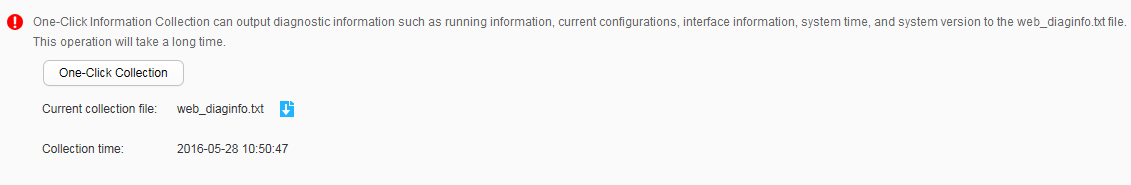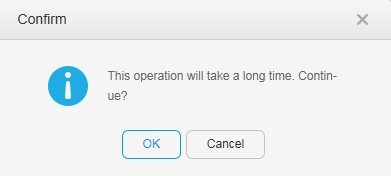One-Click Information Collection
Procedure
- Choose to access the One-Click Information Collection page, as shown in Figure 1.
- Click One-Click Collection. The system displays a message, asking you whether to continue, as shown in Figure 2. Click OK.
- After information collection is complete, the system displays
a message, indicating that the operation is successful. Click OK and click the
 icon to download
the file.
icon to download
the file.