RF-Ping
Context
The RF-Ping tool checks the quality of the link between the AP and STA.
After the RF-Ping test is performed, the test result is displayed.

Only the S5720-HI, S5730-HI, S5731-H, S5731S-H, S5732-H, S6730-H, S6730S-H, and S6720-HI support RF-Ping.
This node is only available in the NAC unified and non-NETCONF modes.
The web system is applicable to wireless service deployment on small- and middle-sized networks. For large-sized networks, use other network management systems, such as eSight.
Procedure
- Choose . The RF-Ping page is displayed.
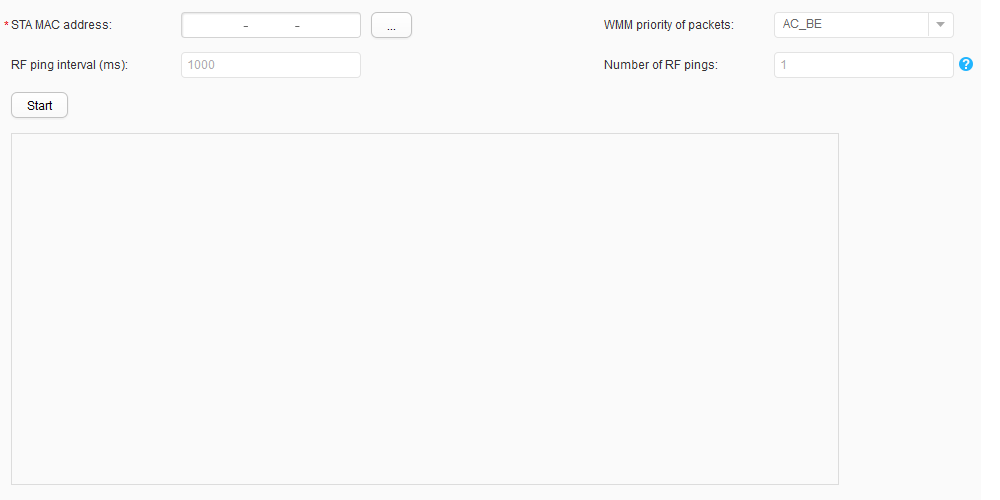
- Set RF-Ping parameters. For description of the parameters, see Table 1
Table 1 RF-Ping parameters Parameter
Description
STA MAC address
MAC address of a STA.
WMM priority of packets
Specifies the priority of probe data packets sent by the AP, which can be AC_BE, AC_BK, AC_VI, or AC_VO.
RF ping interval (ms)
Specifies the interval for sending probe data packets.
Number of RF pings
Specifies the number of probe data packets sent by the AP.
- Click .