AP-Ping
Context
Using the AP-Ping tool, you can check connectivity between an AP and network device.
After an AP-Ping operation is complete, the AP-Ping result is displayed on the AP-Ping page.

Only the S5720-HI, S5730-HI, S5731-H, S5731S-H, S5732-H, S6730-H, S6730S-H, and S6720-HI support AP-Ping.
This node is only available in the NAC unified and non-NETCONF modes.
Before you use the AP-Ping tool, ensure that the AP is properly online and has an IP address configured.
Procedure
- Choose . The AP-Ping page is displayed.
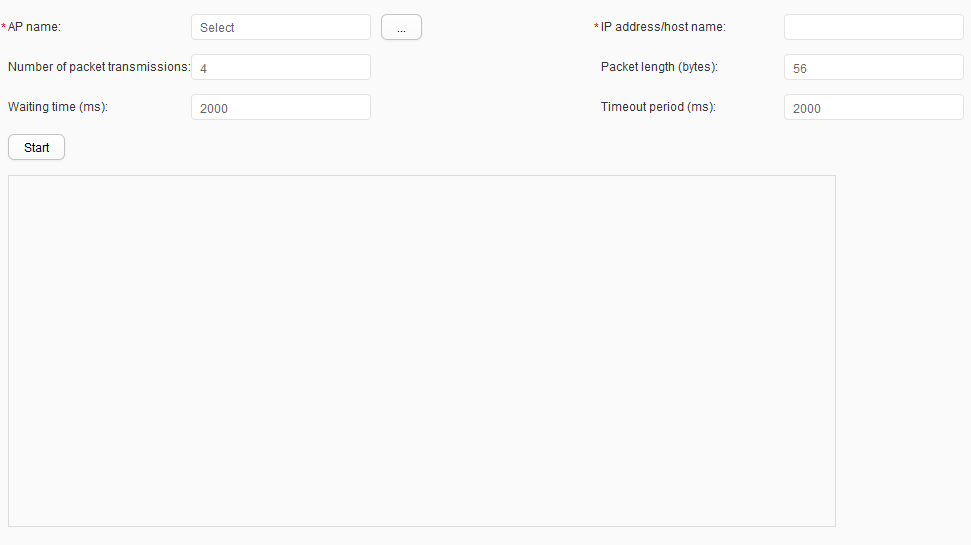
- Set AP-Ping parameters. For description of the parameters, see Table 1.
Table 1 AP-Ping parameters Parameter
Description
AP name
AP name used in an AP-Ping operation.
IP address/host name
Domain name or IP address of the destination host.
Number of packet transmissions
Number of times ICMP Echo Request packets are sent.
Packet length
Length of an ICMP Echo Request packet excluding the IP header and ICMP header.
Waiting time
Time to wait before sending the next ICMP Echo Request packet.
Timeout period
Timeout period for an ICMP Echo Response packet.
- Click .