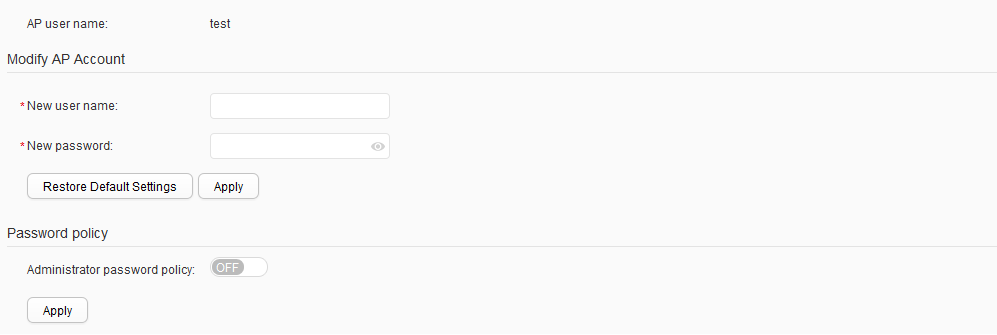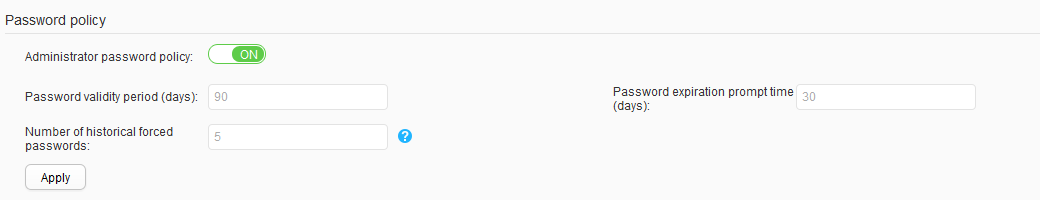Account
Context
Unauthorized users may use the default user name and password to log in to APs, causing security risks. To prevent this problem, use Account menu to change the user name and password used to log in to APs.
The default user name and password of an AP are admin and admin@huawei.com, respectively.
Procedure
- Modify AP account information.
- Restore the default AP account settings.
- Choose . The Account page is displayed, as shown in Figure 1.
- Click Restore Default Settings.
- Configure a password policy.