Log
Procedure
- View logs.
- Choose Maintenance > AP Maintenance > Log. The Log page is displayed.
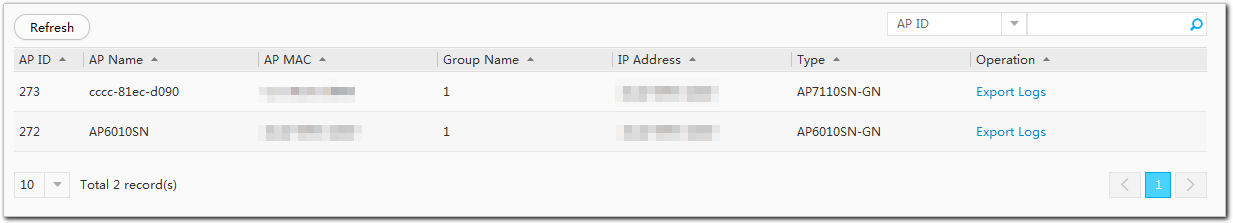
- View logs in the list.
The logs containing the keyword are displayed. Table 1 describes the log parameters.
- Choose Maintenance > AP Maintenance > Log. The Log page is displayed.
- Export logs.
- Choose Maintenance > AP Maintenance > Log. The Log page is displayed.
- Click Export Logs.
- In the View Log File dialog box that is displayed, select the logs that you want to export and click OK.

If the operation is successful, the logs in the log buffer are saved to the log file.