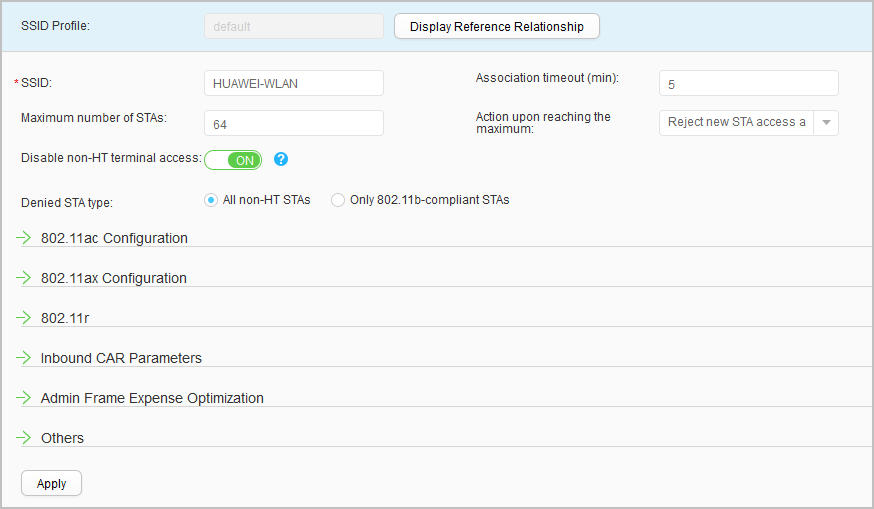SSID Profile
|
Name of the SSID profile, which cannot be modified.
|
SSID
|
Name of the SSID.
NOTE: When command lines are used to configure an SSID name containing non-English characters, the non-English characters can only be edited using the command editor of the UTF-8 encoding format.
|
Association timeout (min)
|
STA association timeout period. If an AP receives no data packet from an STA in a continuous period of time, the STA goes offline after the association timeout period is reached.
|
Maximum number of STAs
|
Maximum number of access STAs on a single VAP.
|
Action upon reaching the maximum
|
New STA access control when the number of access STAs on a VAP reaches the maximum.
|
Disable non-HT terminal access
|
Whether to disable non-HT terminal access.
|
802.11ac Configuration
|
Number of transmit spatial streams
|
Number corresponding to a specific number of 802.11ac of transmit spatial streams.
|
Maximum transmit MCS value
|
Maximum MCS value corresponding to a specific number of 802.11ac of transmit spatial streams.
|
Number of receive spatial streams
|
Number corresponding to a specific number of 802.11ac of receive spatial streams.
|
Maximum receive MCS value
|
Maximum MCS value corresponding to a specific number of 802.11ac of receive spatial streams.
|
802.11ax Configuration
|
Number of transmit spatial streams
|
Number corresponding to a specific number of 802.11ax of transmit spatial streams.
|
Maximum transmit MCS value
|
Maximum MCS value corresponding to a specific number of 802.11ax of transmit spatial streams.
|
Number of receive spatial streams
|
Number corresponding to a specific number of 802.11ax of receive spatial streams.
|
Maximum receive MCS value
|
Maximum MCS value corresponding to a specific number of 802.11ax of receive spatial streams.
|
802.11r
|
802.11r fast roaming
|
Whether to enable the 802.11r function.
|
Re-association timeout interval
|
Reassociation timeout period.
|
Inbound CAR Parameters
|
CIR (kbit/s)
|
Average rate of traffic that can pass through in the inbound direction.
|
PIR (kbit/s)
|
Maximum rate of traffic that can pass through in the inbound direction.
|
CBS (bytes)
|
Average volume of committed burst traffic that can pass through in the inbound direction.
|
PBS (bytes)
|
Maximum volume of burst traffic that can pass through in the inbound direction.
|
Admin Frame Expense Optimization
|
Beacon frame rate on 2.4G radio (Mbit/s)
|
Rate at which 2.4 GHz Beacon frames are sent.
|
Beacon frame rate on 5G radio (Mbit/s)
|
Rate at which 5 GHz Beacon frames are sent.
|
Deny broadcast probe
|
Whether to disable an AP from responding to broadcast Probe Request frames.
|
Probe response retry
|
Number of times Probe Response packets ate retransmitted.
|
Others
|
DTIM interval
|
Number of Beacon frames sent before the Beacon frame that contains the DTIM.
|
Hide SSID
|
Whether to enable SSID hiding in Beacon frames.
|
U-APSD power saving mode
|
Whether to enable U-APSD.
|
AP name broadcast
|
Whether to enable Beacon frames to carry the AP name.
|
MU-MIMO
|
Whether to enable MU-MIMO.
|
MU-MIMO enhancement
|
Whether to enable MU-MIMO enhancement.
|
Inter-AC Roaming
|
Whether to enable inter-AC roaming.
|
STA service assurance
|
Mode of the service guarantee.
- Performance first: Sets the service guarantee mode to performance-first.
- Reliability first: The service guarantee mode is set to reliability-first.
|