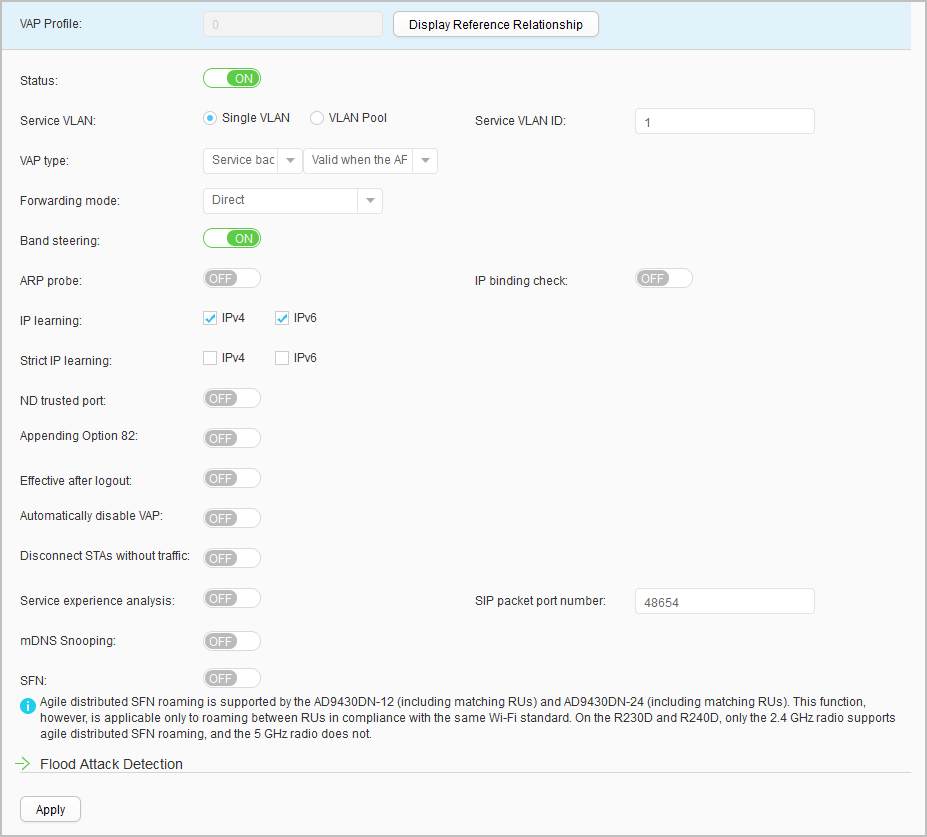VAP Profile
|
Name of the VAP profile, which cannot be modified.
|
Status
|
Whether to enable the service mode of a VAP.
|
Service VLAN
|
Service VLAN of a VAP.
- When a specific VLAN is configured as the service VLAN of a VAP, STAs connected to the VAP join the same VLAN.
- When VLANs in a VLAN pool are configured as service VLANs of a VAP, STAs connected to the VAP join different VLANs.
|
Service VLAN ID
|
ID of the service VLAN.
This parameter can be configured only when Service VLAN is set to Single VLAN.
|
VLAN Pool
|
VLAN pool used for service VLANs.
This parameter can be configured only when Service VLAN is set to VLAN Pool.
Click Configuration. The VLAN Pool page is displayed.
|
VAP type
|
VAP type.
- If the type of a VAP is set to Service VAP, STAs connected to the VAP can only access network resources but not APs. Service VAPs are used in regular WLAN deployment scenarios.
- If the type of a VAP is set to Service backup, STAs can access the network through the backup service VAP after the AP goes offline. For example, on a headquarters-branch network, when APs at branches connect to the AC at the headquarters through a WAN, APs may go offline due to the WAN instability. You can configure a backup service VAP to allow new STAs to access the network if the AP goes offline.
- If the type of a VAP is set to AP management, STAs connected to the VAP can only access APs but not network resources. AP management VAPs are used in STA access and AP management scenarios.
|
Monitor RADIUS server
|
Name of a RADIUS server template.
This parameter can be configured only when VAP type is set to Service backup.
|
Forwarding mode
|
Service forwarding mode.
|
SoftGRE profile
|
Name of the soft GRE profile referenced by the VAP profile.
This parameter can be configured only when Forwarding mode is set to SoftGRE.
|
Band steering
|
Whether to enable band steering.
|
ARP probe
|
Whether to enable dynamic ARP probing.
|
IP binding check
|
Whether to enable IP source guard on an AP.
|
IP learning
|
Whether to enable STA IPv4/IPv6 address learning.
|
Strict IP learning
|
Whether to enable strict STA IP address learning through DHCP/DHCPv6.
If the STA obtains an IP address through DHCP/DHCPv6, the AP will automatically report the IP address to the AC. The STA IP address can be used to maintain the mapping between STA IP addresses and MAC addresses.
This parameter can be configured only when IP learning is set to IPv4 or IPv6.
|
Dynamic blacklist of static IPv4 addresses
|
Whether to add STAs with bogus IPv4 addresses to a dynamic blacklist.
This parameter can be configured only when Strict IP learning is set to IPv4.
|
Dynamic blacklist of static IPv6 addresses
|
Whether to add STAs with bogus IPv6 addresses to a dynamic blacklist.
This parameter can be configured only when Strict IP learning is set to IPv6.
|
ND trusted port
|
Whether to enable the ND trusted port function on an AP.
|
Appending Option 82
|
Whether to enable an AP to insert the Option 82 field in DHCP packets sent from a STA.
|
RID format
|
Format of the remote-ID in the Option 82 field inserted in DHCP packets sent from a STA.
This parameter can be configured only when Appending Option 82 is set to ON.
|
CID format
|
Format of the circuit-ID in the Option 82 field inserted in DHCP packets sent from a STA.
This parameter can be configured only when Appending Option 82 is set to ON.
|
MAC address format
|
Format of the AP's MAC address in the Option 82 field.
This parameter can be configured only when RID forma or CID format is set to AP-MAC.
|
User-defined
|
User-defined format in the Option 82 field.
This parameter can be configured only when RID forma or CID format is set to User-defined.
|
Effective after logout
|
Whether to enable offline management VAP and antenna alignment VAP functions.
|
Automatically disable VAP
|
Whether to enable the scheduled VAP auto-off function.
|
Automatic disabling time
|
Scheduled time during which a VAP is disabled.
This parameter can be configured only when Automatically disable VAP is set to ON.
|
Disconnect STAs without traffic
|
Whether to enable the device to monitor user traffic and forcibly disconnect STAs without traffic.
|
Service experience analysis
|
Whether to enable the service experience analysis (SEA) function.
|
SIP packet port number
|
Number of the SIP listening port.
|
mDNS Snooping
|
Whether to enable mDNS snooping function.
|
SNF
|
Whether to enable agile distributed SFN roaming.
|
Flood attack detection
|
Protocol type
|
Whether to enable flood attack detection for ARP/DHCP/DHCPv6/IGMP/mDNS/ND multicast, broadcast, and unicast packets.
|
ARP traffic threshold (pps)
|
Rate threshold for ARP flood attack detection.
This parameter can be configured only when Protocol type is set to ALL or ARP.
|
IGMP traffic threshold (pps)
|
Rate threshold for IGMP flood attack detection.
This parameter can be configured only when Protocol type is set to ALL or IGMP.
|
ND traffic threshold (pps)
|
Rate threshold for ND flood attack detection.
This parameter can be configured only when Protocol type is set to ALL or ND.
|
DHCP traffic threshold (pps)
|
Rate threshold for DHCP flood attack detection.
This parameter can be configured only when Protocol type is set to ALL or DHCP.
|
DHCPV6 traffic threshold (pps)
|
Rate threshold for DHCPv6 flood attack detection.
This parameter can be configured only when Protocol type is set to ALL or DHCPv6.
|
mDNS traffic threshold (pps)
|
Rate threshold for MDNS flood attack detection.
This parameter can be configured only when Protocol type is set to ALL or mDNS.
|
Other broadcast traffic threshold (pps)
|
Rate threshold for broadcast flood attack detection of the protocols except ARP/IGMP/ND/DHCP/DHCPv6/MDNS.
This parameter can be configured only when Protocol type is set to ALL or Other broadcast.
|
Other multicast traffic threshold (pps)
|
Rate threshold for multicast flood attack detection of the protocols except ARP/IGMP/ND/DHCP/DHCPv6/MDNS.
This parameter can be configured only when Protocol type is set to ALL or Other multicast.
|
Adding attackers to the blacklist
|
Whether to enable the broadcast flood blacklist function.
This parameter can be configured only when Protocol type is set to ALL, ARP, IGMP, DHCP, DHCPv6, mDNS, Other broadcast, or Other multicast.
|
 next to VAP Profile. The system displays names of the VAP profiles. Click
next to VAP Profile. The system displays names of the VAP profiles. Click  next to a VAP profile name. The profiles referenced by the VAP profile are displayed in the menu navigation area.
next to a VAP profile name. The profiles referenced by the VAP profile are displayed in the menu navigation area.