Trace User/AP
Context
The Trace User/AP tool can be used to diagnose users or APs and record diagnosis information in a diagnosis file.

Only the S5720-HI, S5730-HI, S5731-H, S5731S-H, S5732-H, S6730-H, S6730S-H, and S6720-HI support Trace User/AP.
This node is only available in the NAC unified and non-NETCONF modes.
Procedure
- Choose . The Trace User/AP page is displayed.
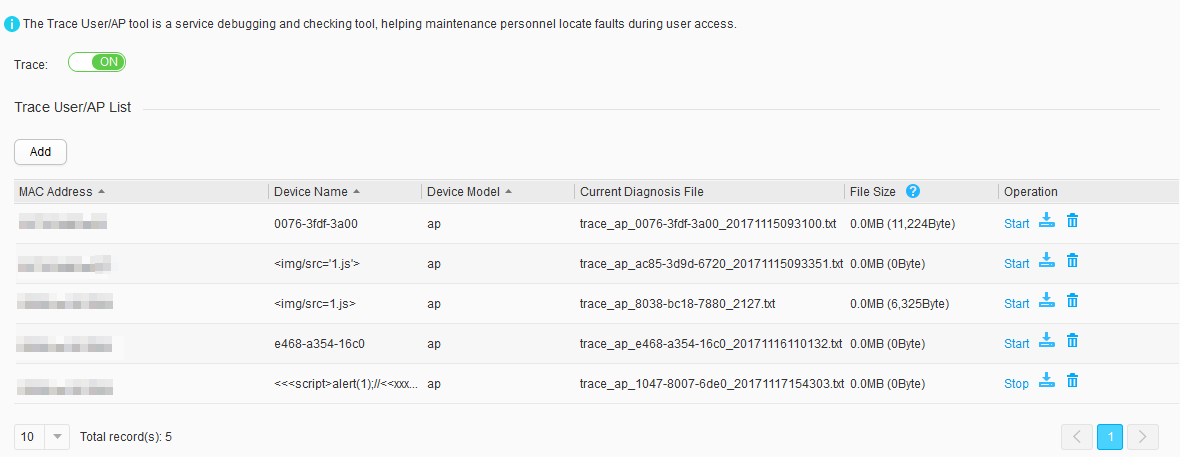
- Set Trace to ON.
- Add users or APs to be diagnosed.
- Click Start to start the user or AP diagnosis task.
- Click Stop to stop the user or AP diagnosis task.
- Click
 to download the trace_user_* or trace_ap_* file of the diagnosed users or APs.
to download the trace_user_* or trace_ap_* file of the diagnosed users or APs. - Click
 to delete the trace_user_* or trace_ap_* file of the diagnosed users or APs.
to delete the trace_user_* or trace_ap_* file of the diagnosed users or APs.
