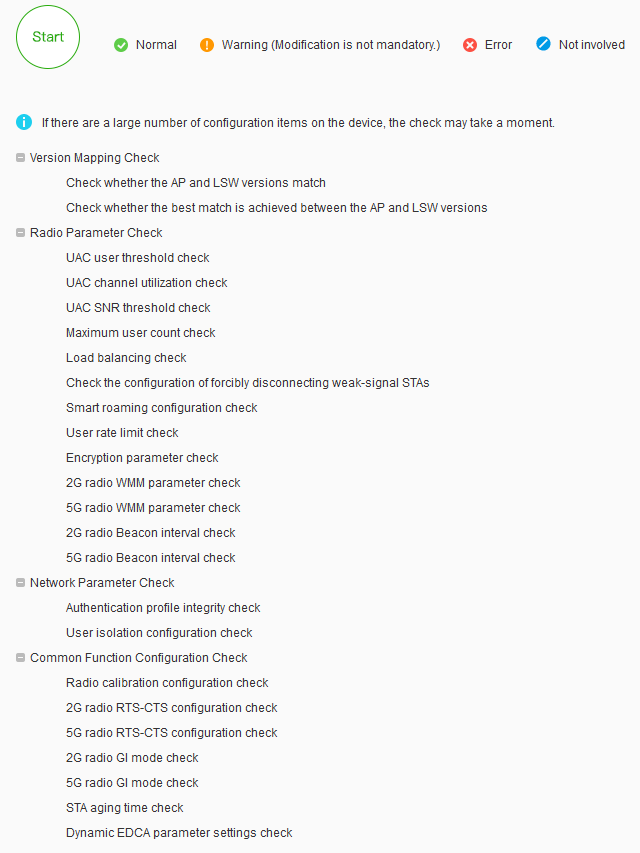Configuration Check
Context
You can use the one-click configuration check tool to check the version mapping between the AP and switch, RF parameters, network parameters, and common functions. In addition, you can view the possible causes of abnormal items and perform one-click repair.

Only the S5720-HI, S5730-HI, S5731-H, S5731S-H, S5732-H, S6730-H, S6730S-H, and S6720-HI support Configuration Check.
This node is only available in the NAC unified and non-NETCONF modes.