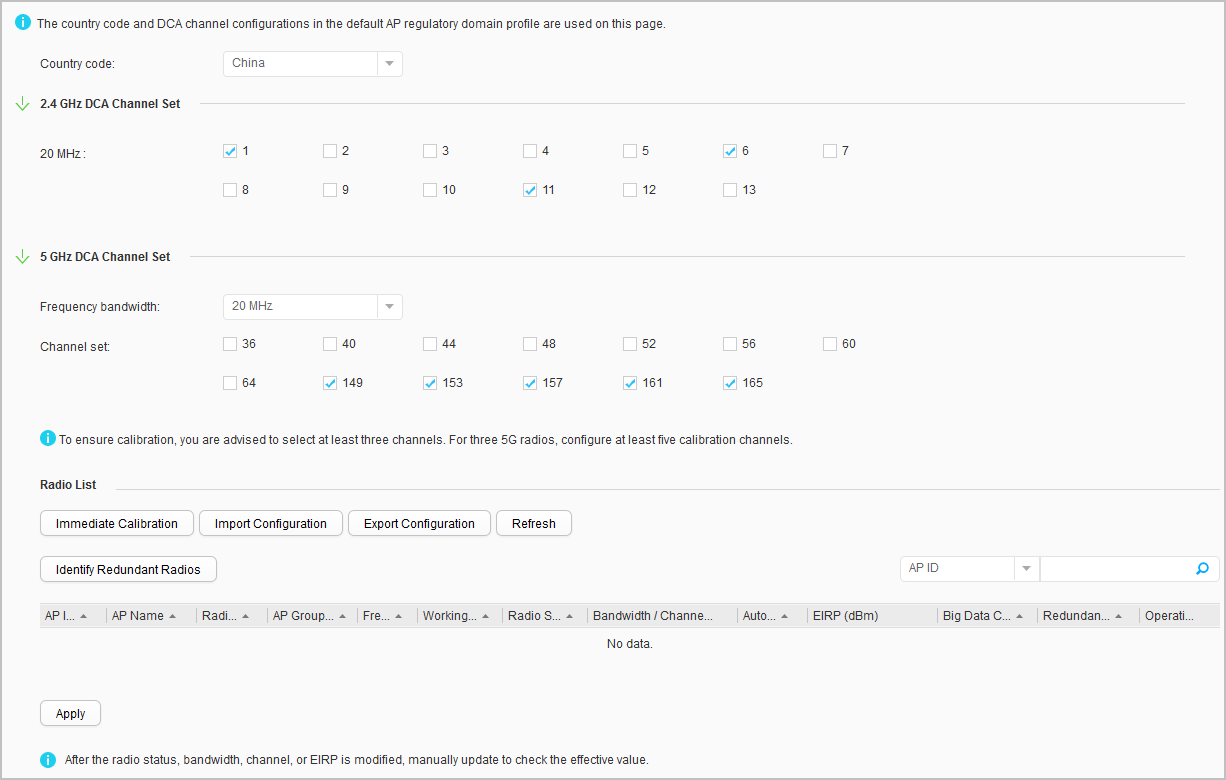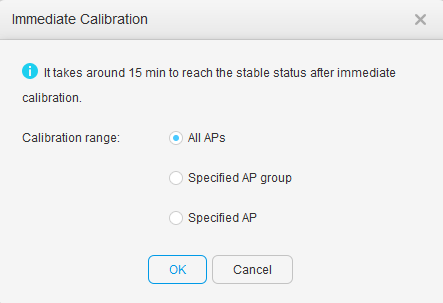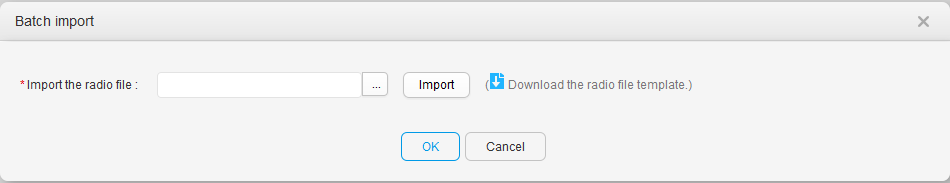Radio Planning
Procedure
- Configure the country code and channel.
- Perform immediate calibration.
- Import radio configurations.
- Export radio configurations.
- Choose . The Radio Planning page is displayed.
- Click Export Configuration in the Radio List.
- Refresh
- Choose . The Radio Planning page is displayed.
- Click Refresh in Radio List to refresh the list.
- Identify redundant radios.
- Choose . The Radio Planning page is displayed.
- Click Identify Redundant Radios in Radio List. In the displayed Info dialog box, click OK.