Radio Calibration Configuration
Procedure
- Choose . The Radio Calibration Configuration page is displayed. Table 1 describes the parameters for calibration configuration.
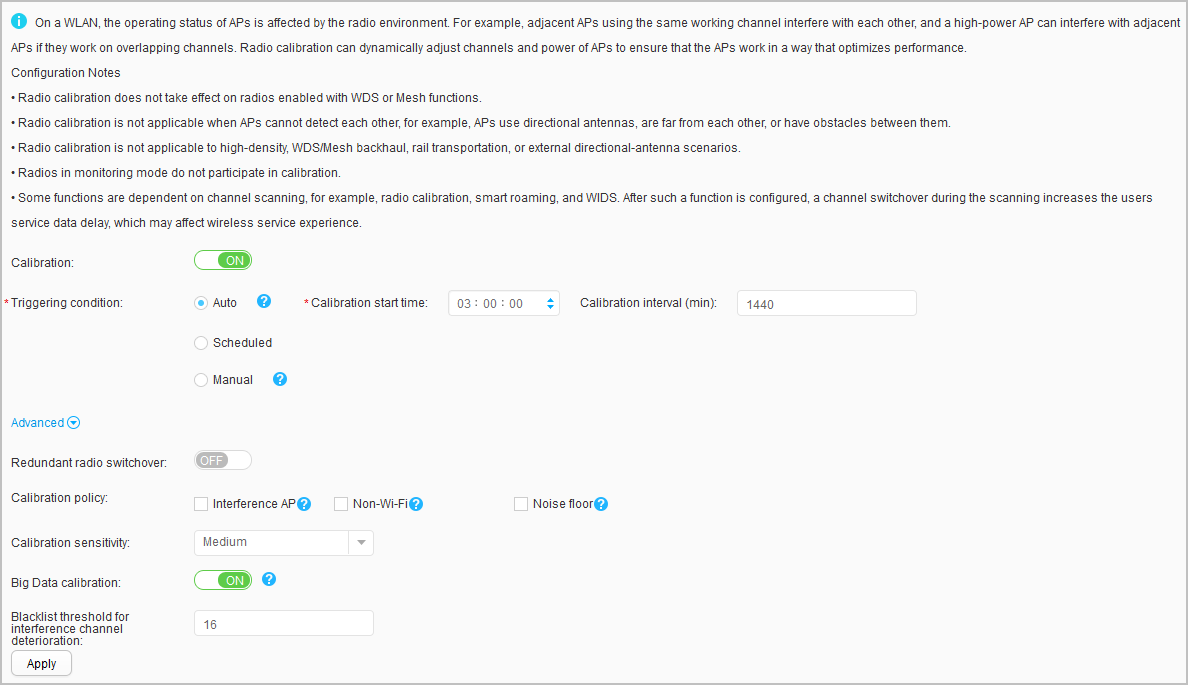
Table 1 Parameters for calibration configuration Parameter
Description
Calibration
Whether to enable the radio calibration function.
Triggering condition
Radio calibration mode of Auto, Scheduled, or Manual.
- Auto: The device periodically implements radio calibration at certain intervals.
- Scheduled: The device triggers radio calibration at the time specified by the parameter time. For detailed time range parameters, see Validity Time Range.NOTE:
Ensure that the scheduled calibration time is within the specified time range. Otherwise, the scheduled radio calibration function does not take effect.
- Manual: Radio calibration is not automatically implemented by the device, and users need to perform radio calibration on the Radio Planning page.
Calibration start time
Start time of radio calibration.
Calibration interval (min)
Interval of radio calibration.
Redundant radio switchover
Whether to enable the global dual-frequency DCA function and set the processing mode of redundant radios.
- Switch to 5G/Monitor: The redundant 2.4 GHz radio is automatically switched to 5 GHz radio. If no channel is available on the 5 GHz radio or the current radio cannot be switched to 5 GHz radio, switch to the Monitor mode.
- Auto shutdown: The redundant 2.4 GHz radio is automatically disabled.
Calibration policy
Calibration policy set to interference AP, Non-Wi-Fi, or noise floor mode.
- Interference AP: When rogue APs (out of control by an AC) exist on a network, set the radio calibration policy to rogue-ap. The device then immediately takes actions to avoid interference.
- Non-Wi-Fi: When non-Wi-Fi interference occurs on a network, the device immediately takes actions to avoid interference.
- Noise floor: When the noise floor of APs is high due to special external interference, service experience may deteriorate. With this radio calibration policy, the device takes actions to avoid interference. When detecting that the noise floor of the current channel exceeds the threshold for three consecutive times, an AP notifies the AC of the high noise floor. The AC then allocates another channel to the AP and does not allocate the current channel to the AP in 30 minutes.
Calibration sensitivity
Radio calibration sensitivity.
- Low: Radio calibration is performed when the total interference can be significantly mitigated.
- Medium: Radio calibration is performed when the total interference can be mitigated to a large extent.
- High: Radio calibration is performed when the total interference can be mitigated.
- Insensitivity: lowest sensitivity. Radio calibration is almost not performed. This mode is applicable to scenarios without external interference, preventing radio calibration change caused by neighbor scanning.
- Custom: CustomThreshold(dB) can be set. The value is the range from 0 to 95, in dB. If the sensitivity threshold is greater than or equal to 5, radio calibration may be unable to avoid interference.
Big Data calibration
Whether to enable the big data calibration function.
After Big Data calibration is enabled, the device performs calculation based on the variations in interference and load according to Big Data information obtained from the CampusInsight. This function helps better avoid interference and improve network capacity. If the Big Data calibration function is disabled, radio calibration is performed based only on the locally collected data.
NOTE:Big Data calibration works based on the analysis result of the analyzer. This function takes effect only when the device is connected to an analyzer, has global radio calibration, global Big Data calibration, and partial Big Data calibration enabled, and is enabled to report performance data to the analyzer.
Blacklist threshold for interference channel deterioration
Blacklist threshold for the number of times the channel environment deteriorates.
When detecting that the environment of a channel deteriorates, the device generates an environment deterioration alarm and accumulates the number of environment deterioration times on the channel. If this number exceeds the threshold, the channel is added to the calibration blacklist. The device will skip this channel when performing radio calibration next time. If the number of environment deterioration times does not exceed the threshold, interference penalty is performed accordingly.NOTE:If the number of environment deterioration times on more than half of calibration channels exceeds the threshold, the device performs interference penalty on all channels in the next calibration but does not add the channels to the blacklist.
- Click Apply.